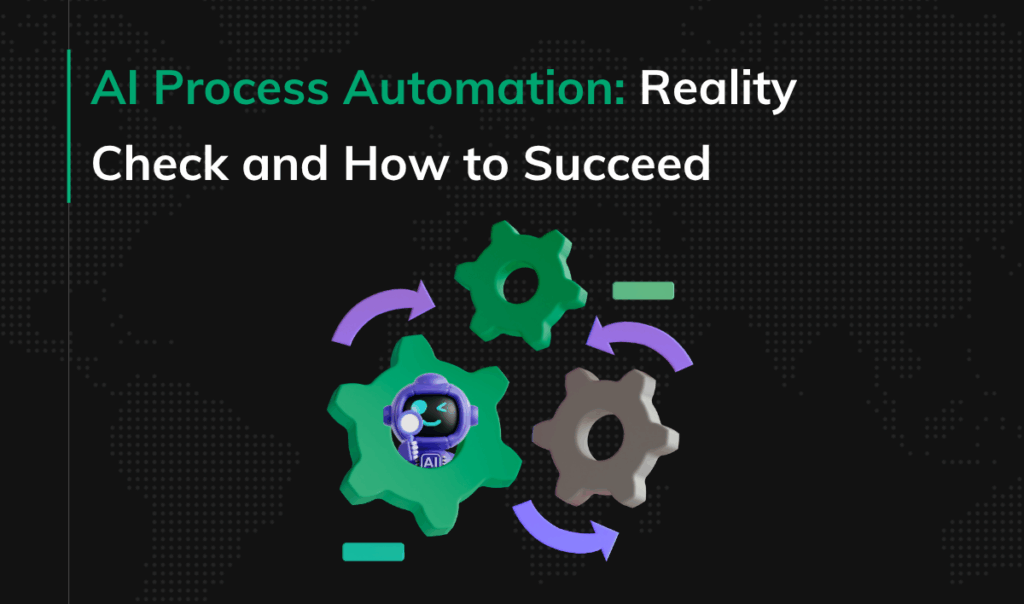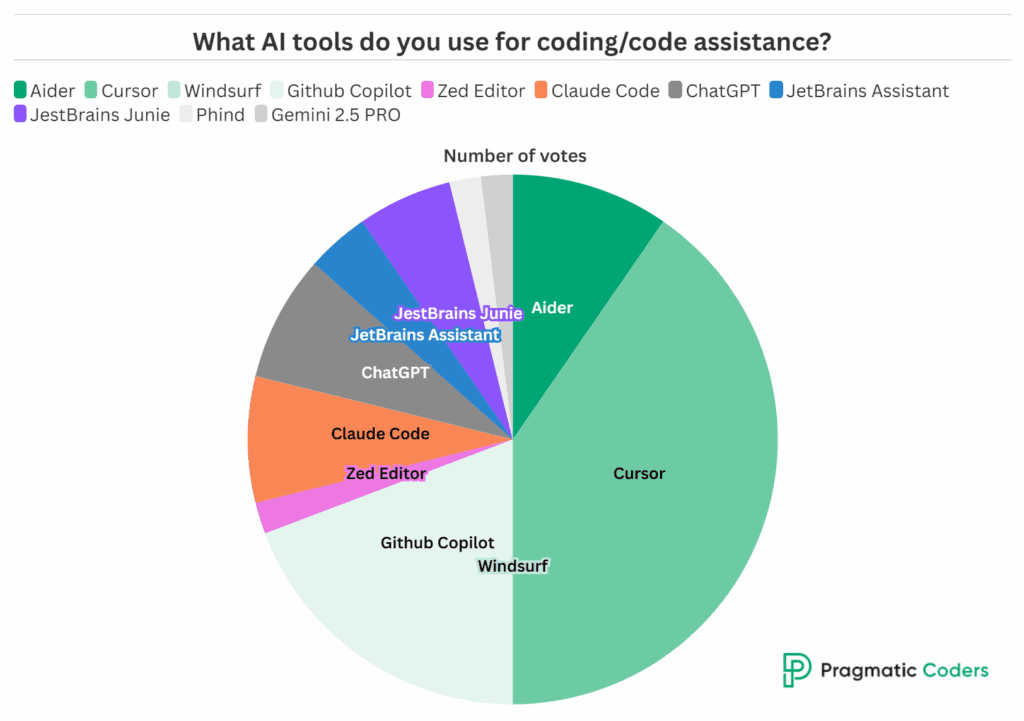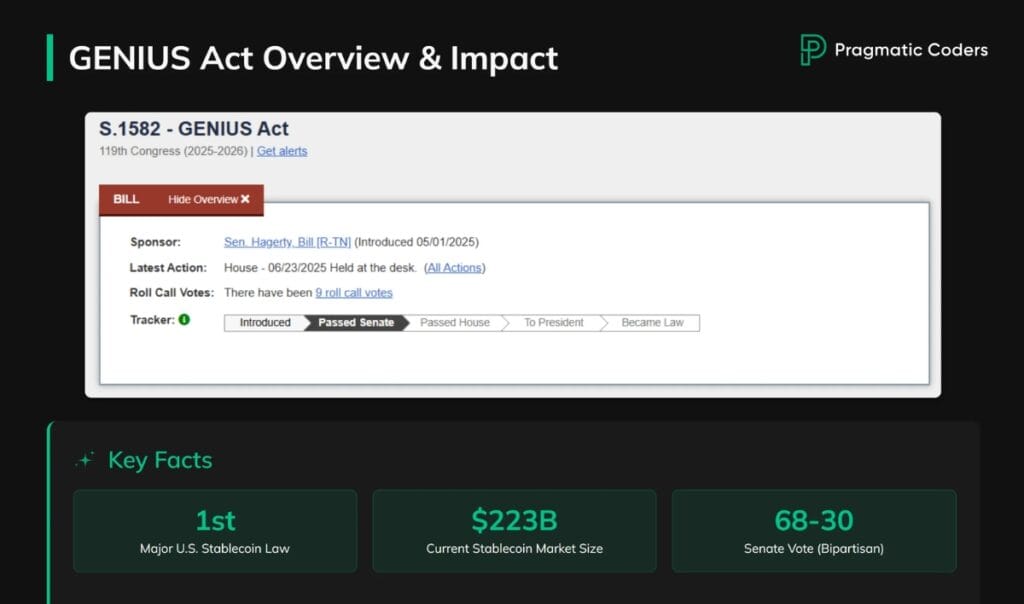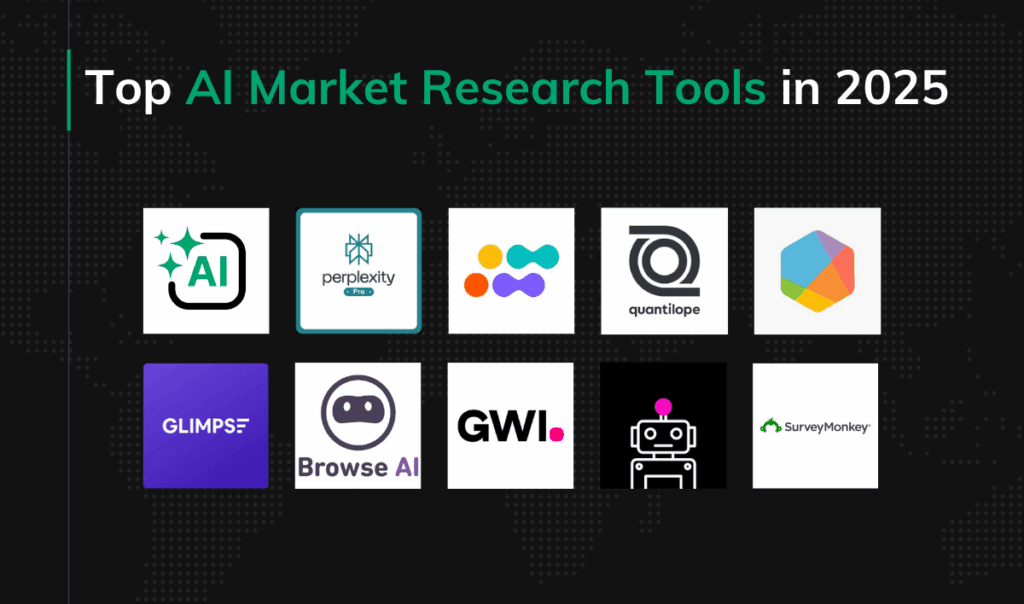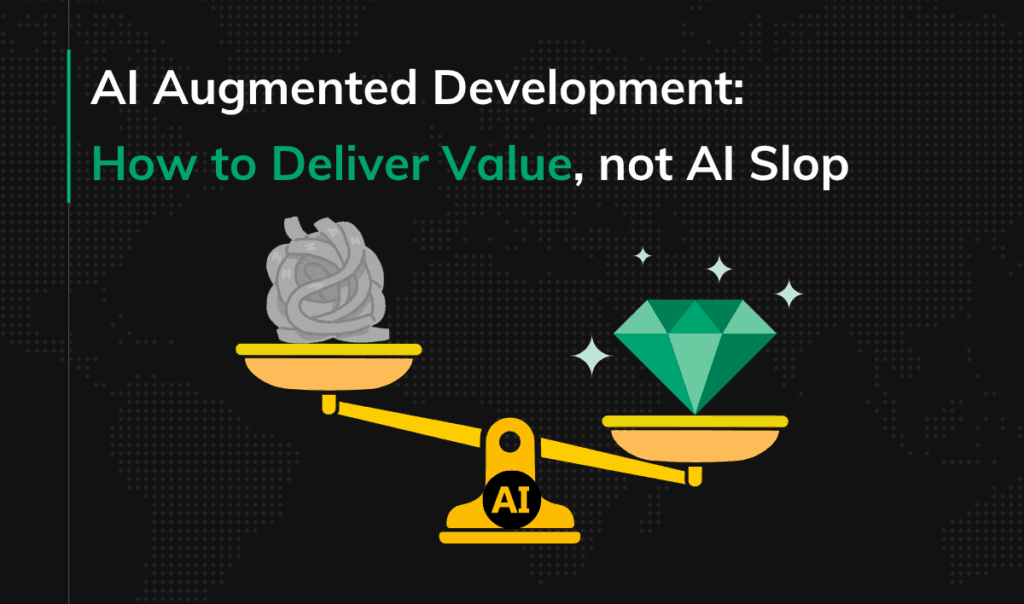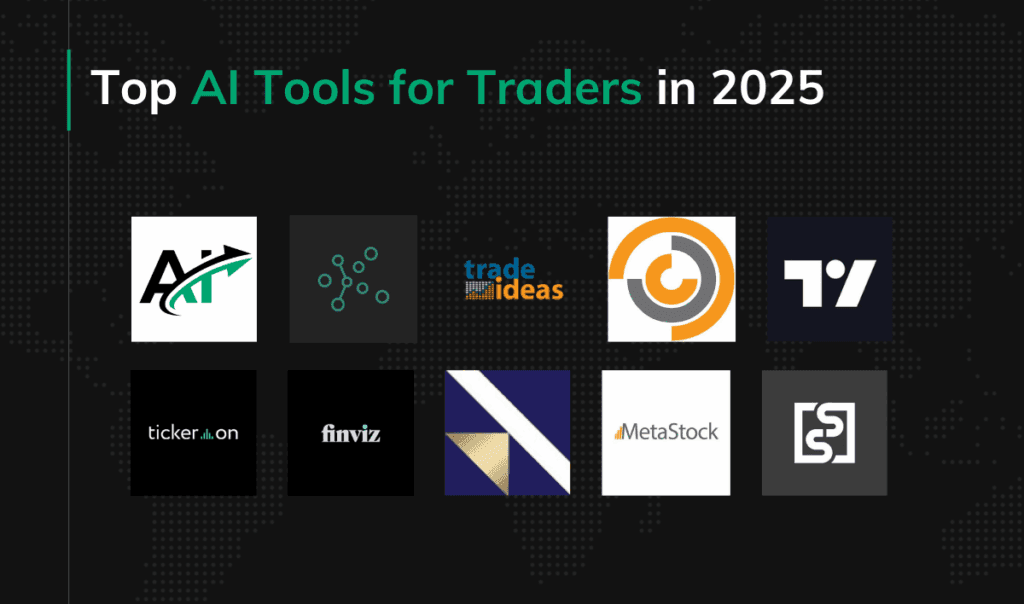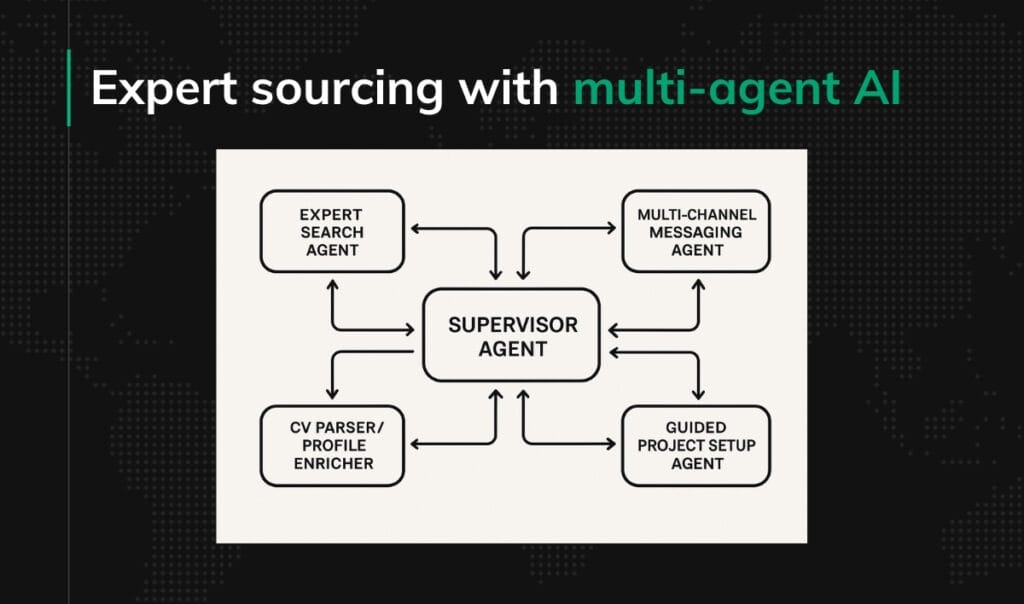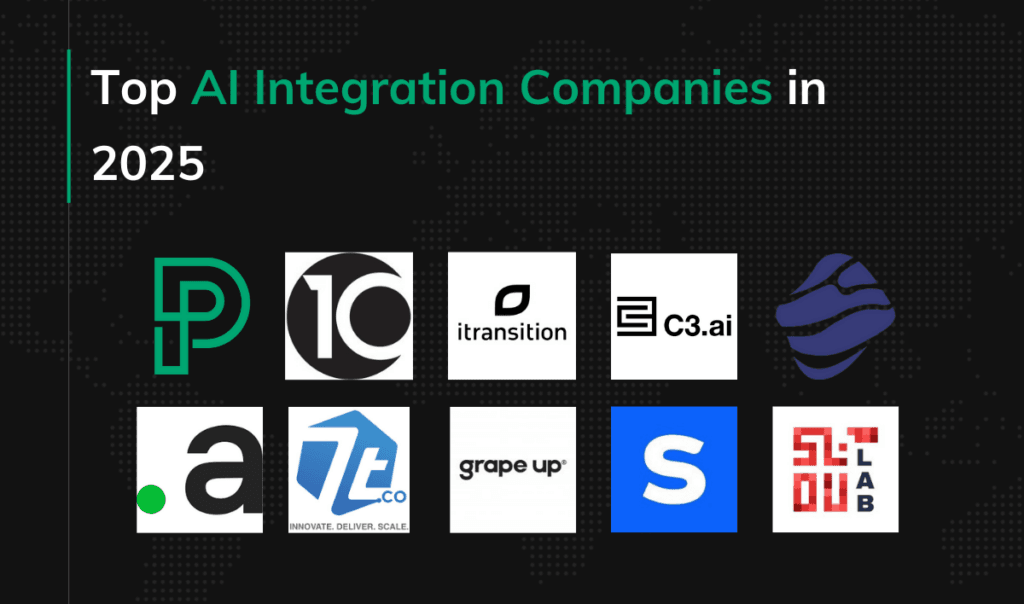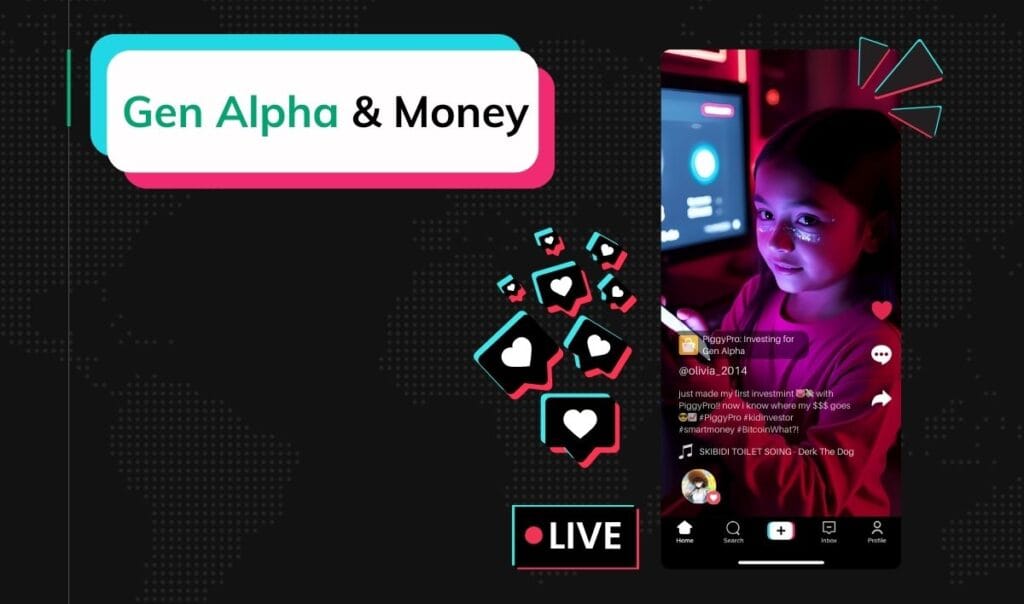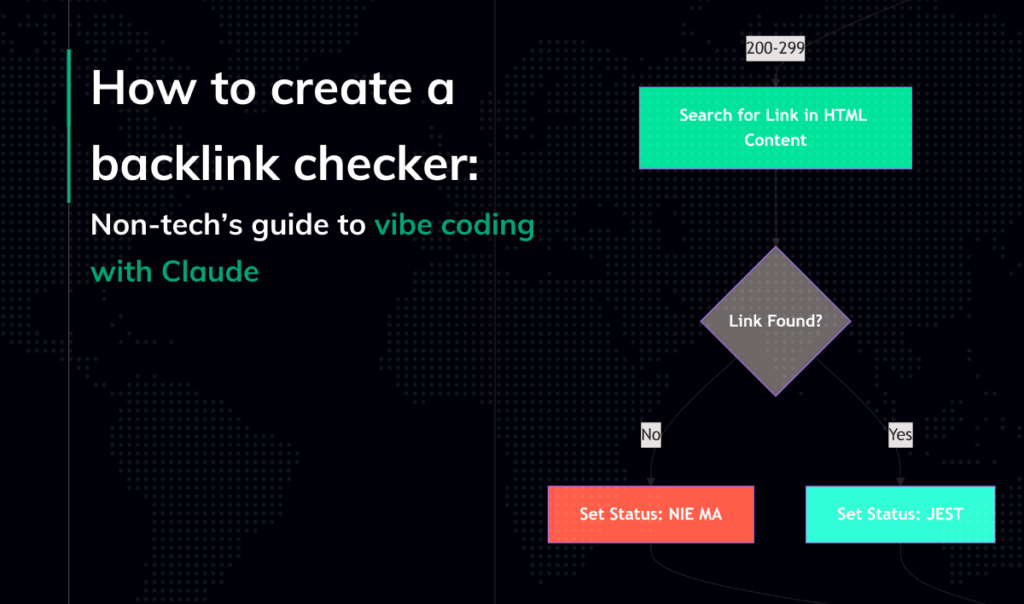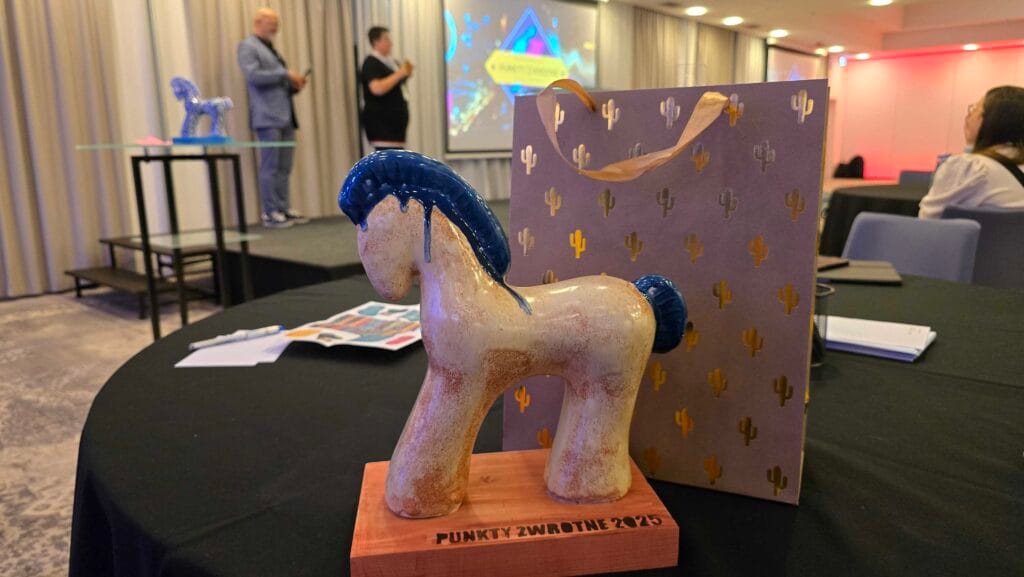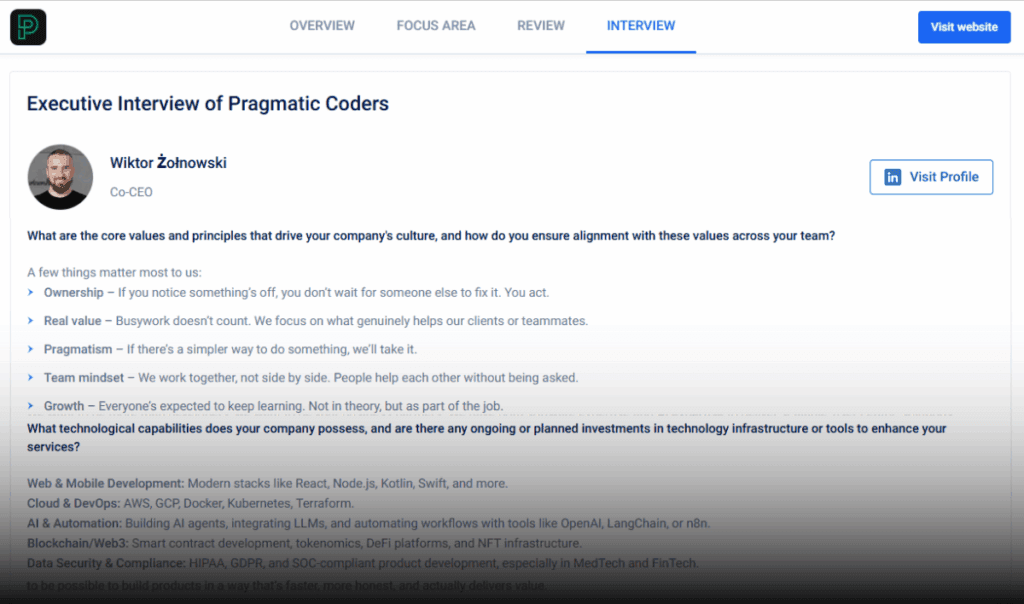
Home Pragmatic Blog
Pragmatic Blog
Check our articles on modern product development, software engineering, fundraising, UX, and more.
Our Experts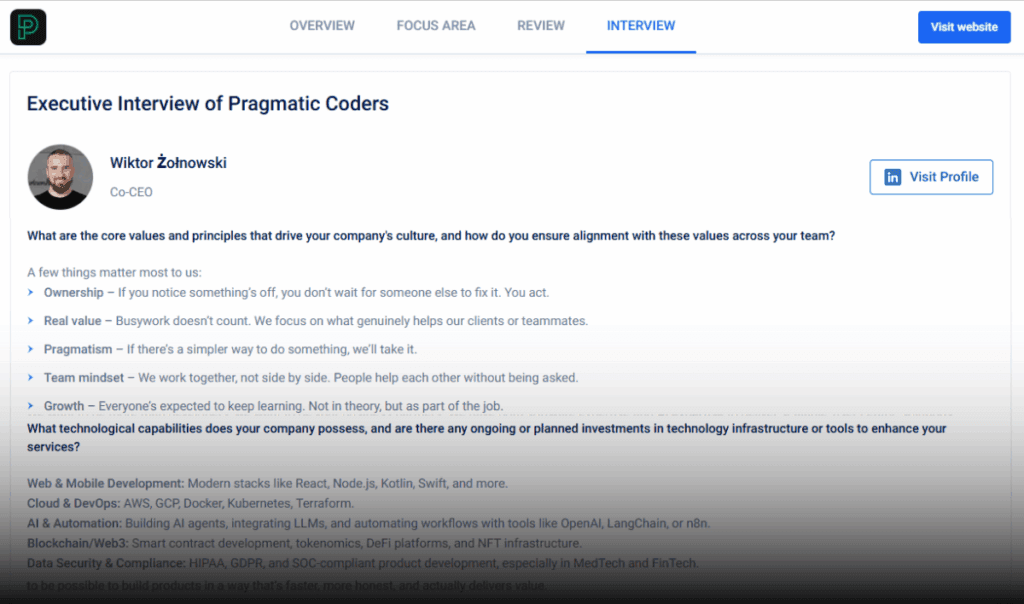
Newsletter
You are just one click away from receiving our 1-min business newsletter. Get insights on product management, product design, Agile, fintech, digital health, and AI.