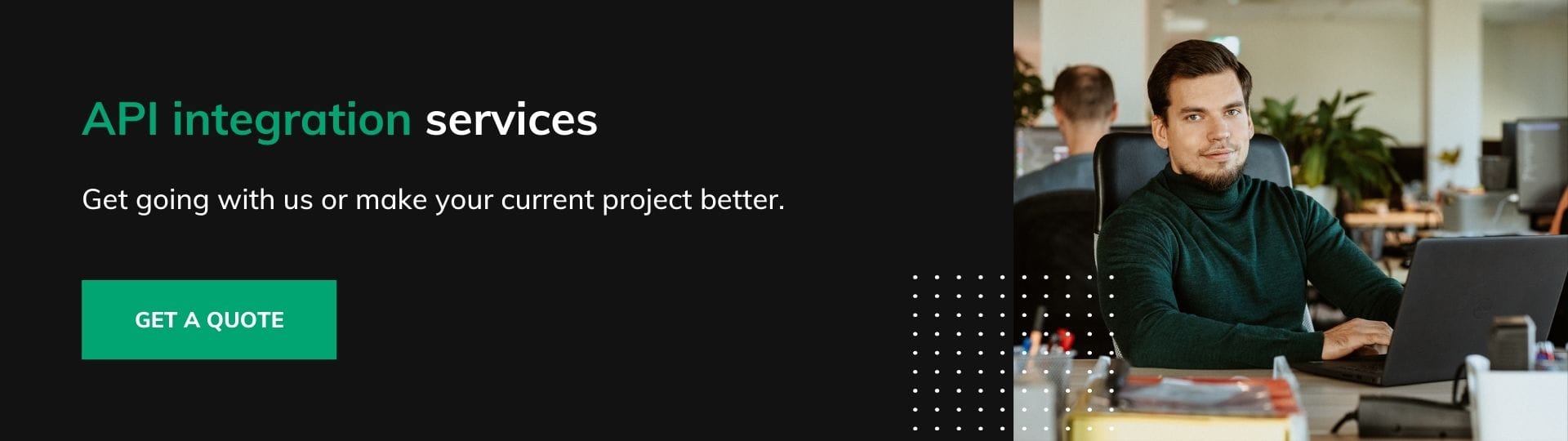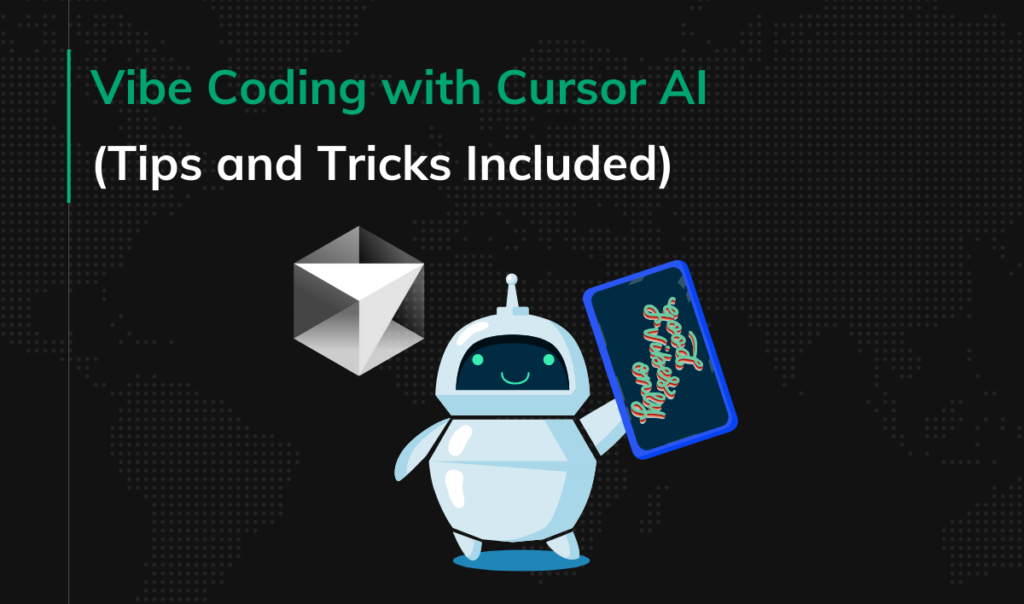What is API Integration? Guide for app founders (non-technical)

You can build an app that can process payments like Amazon, map routes like Uber, and analyze data like Netflix, all without a team of 1000 engineers or years of development – with API integrations.
APIs are what lets startups tap into tech giant capabilities. But is it all that great?
Let’s dive into what API integration really means for your app’s future, and why every founder needs to understand it.
What you need to know
|
What is API integration?
APIs, or Application Programming Interfaces, are sets of rules and protocols that allow different software systems to communicate with each other. They provide a standardized way for applications to request and exchange data, often using HTTP protocols.
API integration is then the process of connecting different software systems using their APIs. It allows your app to send and receive data from other systems in real-time.
Types of APIs
While there are several types of APIs, each with unique strengths, we’ll briefly mention the main ones:
- REST API: Most common, easy to use, and fast. Example: Google Maps API.
- SOAP API: Used in enterprise settings, offers robust security. Common in government agencies.
- GraphQL: Allows clients to request specific data structures, reducing over/under-fetching of data.
- Web API: Provided by browsers for device interaction. Example: Geolocation API.
- Library API: Used within programming languages for specific functionalities.
This overview gives you a sense of the options available when discussing API integration with your development team.
How APIs work
Let’s assume you’re building a financial analysis app that needs real-time stock prices. Here’s how an API would work in this scenario.
- First, an application sends a request (API call) to an API endpoint. This request is like asking a question – for example, “What’s the current stock price of Company X?” The request includes specific information such as the API key (a unique identifier that proves the app has permission to access the API) and any necessary data.
- Next, the API receives this request and processes it. It acts as a translator, converting the request into a language the server can understand. The server then performs the requested action, such as fetching the stock price data from its database.
- Once the server has the information, it sends it back to the API. The API then formats this data into a standardized response, typically in JSON or XML format, which is easy for applications to read and use.
- Finally, the API sends this response back to the requesting application. The app can then use this data as needed, perhaps displaying the stock price to the user or using it for further calculations.
Benefits of API Integration
API integration can significantly enhance your app’s capabilities:
- Faster development & cost effectiveness: Instead of coding everything from scratch, you can integrate existing features. This means you can launch your MVP much quicker and cheaper – which is SUPER-KEY FOR EARLY-STAGE STARTUPS.
- Enhanced functionality: APIs give your app access to sophisticated technologies. Want to add voice recognition to your app? There’s an API for that. Need to integrate a payment process into your product? Again, there’s an API for that.
- Focus on core competencies: By using APIs for auxiliary functions (which you should do), you can concentrate your team’s efforts on developing your app’s unique value proposition and core functionalities.
Payment gateway integration
Examples of API integrations
API integrations are everywhere in modern apps.
One example might be weather data. From travel planners to outdoor activity trackers, apps use weather APIs like OpenWeatherMap to provide users with current conditions and forecasts.
A case worth mentioning is the use of API integration in the banking industry for BaaS and open banking. In BaaS (banking-as-a-service), APIs allow third-party businesses to access and utilize the bank’s core banking functionalities, such as account creation, payments, and transfers.
In the case of open banking, APIs enable authorized third-party providers to securely access and utilize customer financial data with their consent.
And, finally, AI tools. Lots of digital products integrate AI APIs such as OpenAI to enable advanced features like natural language processing, machine learning predictions, and image recognition. For example, we use Claude API to power our free AI Market Research Tool 🤖 that helps you generate market research, competitor analysis, and target audience insights literally in seconds.
TRY AI MARKET RESEARCH TOOL 🤖
Planning and building API integration
Let’s discuss the process of planning and building API integrations for your app.
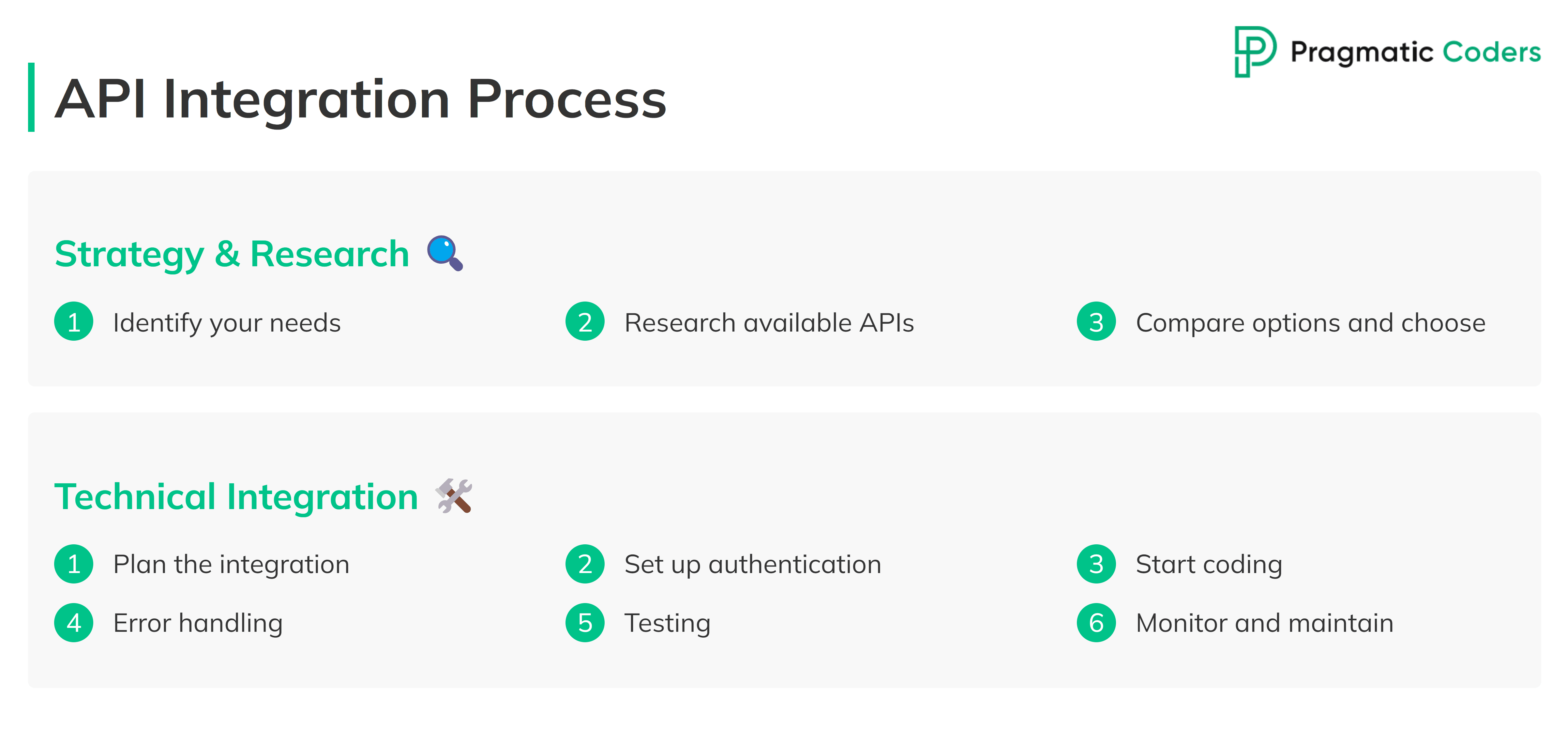
Strategy and research
- Identify your needs: Start by pinpointing which functions in your app could benefit from API integration.
- Research available APIs: The market is filled with options, from well-established providers to niche specialists. Look for APIs that align with your requirements and have a good reputation in the developer community.
- Compare your options and choose
Actual technical API integration
The actual technical API integration process begins with planning the integration, where you outline how the API will fit into your app’s architecture. This is followed by the coding process. Once the integration is complete, thorough testing is crucial to ensure everything works as expected. And finally, after deployment: ongoing monitoring and maintenance.
API integration approaches
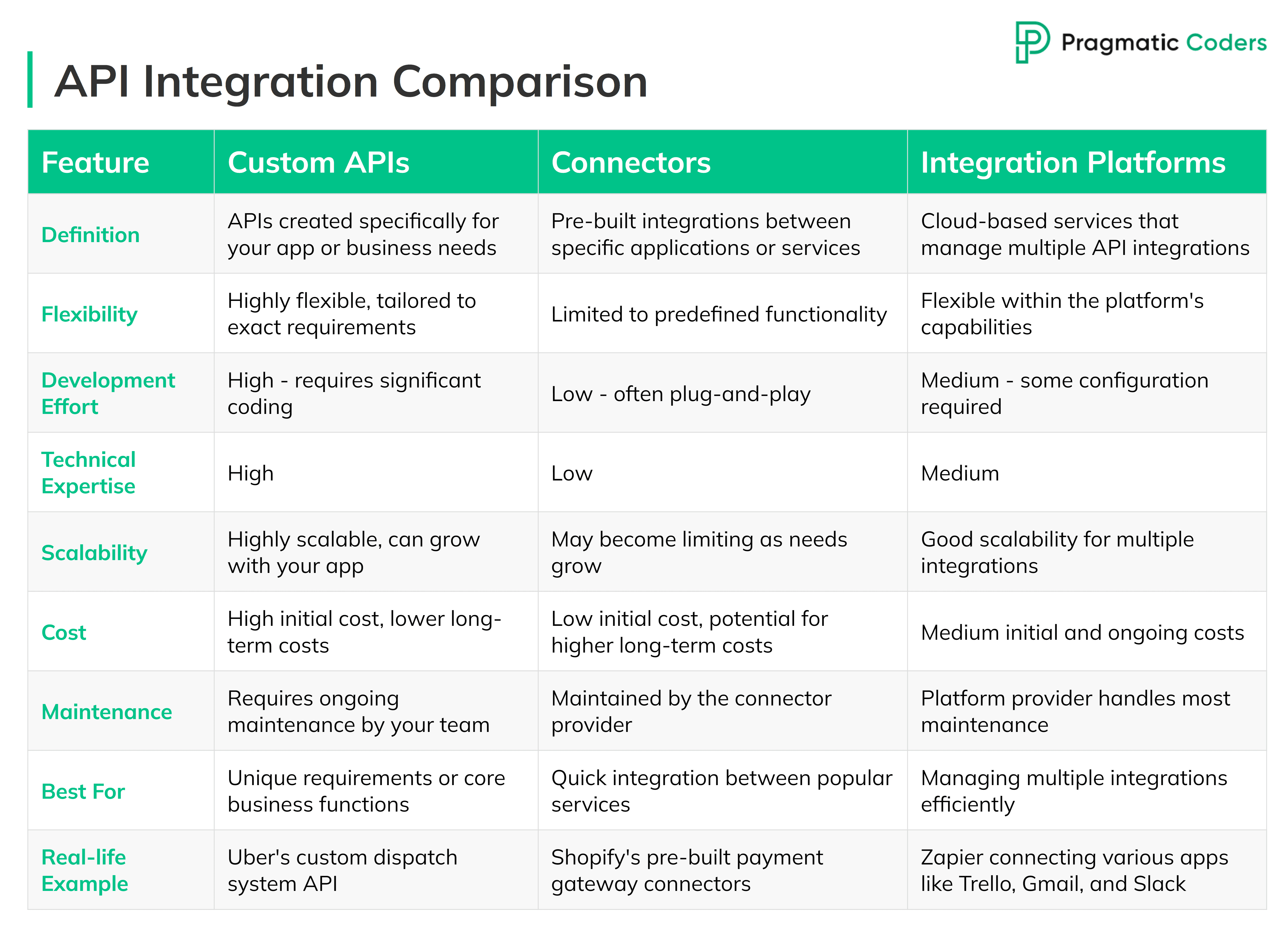
Let’s discuss how to approach API integration from a more technical point of view now.
There are 3 broader strategies for managing integrations: custom APIs, connector, and integration platforms.
Custom APIs
Custom APIs are APIs you develop specifically for your app or business needs.
There are tailored to your exact requirements, and can be designed to integrate seamlessly with your existing systems. What’s more, you have full control over functionality and data.
However, they require significant development resources as they need to be built from scratch.
Connector applications
Connectors serve as pre-built integrations between your product and specific applications or services.
Advantages? Quick and easy to implement, often require little to no coding. and are usually well-tested and reliable.
On the other hand, connector apps may not offer as much flexibility and feature coverage as full custom API integration. And, you’re limited to the applications and services that have existing connectors.
Integration platforms
Also known as iPaaS (Integration Platform as a Service), integration platforms are cloud-based services that provide a user-friendly interface and tools to connect, manage, and automate data flows between different software applications and APIs without extensive coding.
Examples include Zapier, MuleSoft, and Dell Boomi.
iPaaS solutinos provide a unified interface for managing multiple integrations. Often, they include pre-built connectors and templates.
While integration platforms can significantly reduce development time and complexity, they might have ongoing subscription costs and can introduce another layer of dependency.
API integration services
When to consider each option?
- Custom APIs: When you have unique requirements not met by existing APIs, or when you want to offer your own services to other developers.
- Connectors: When you need quick, straightforward integrations between popular services and don’t require extensive customization.
- Integration platforms: When you’re dealing with multiple integrations, especially if you lack extensive technical resources.
For non-technical founders, integration platforms and connectors can be particularly appealing as they often require less technical expertise to implement and manage. You can often set these up yourself with some patience. Yet, remember that there will still be a learning curve, and the simple integrations will gradually work their way up to more complex ones you might a developer’s help with.
We can help you choose the most suitable option for your unique case and provide you with seamless integration and expert support throughout the process.
API integration services
Challenges and solutions in API Integration
Now we’ll shift our perspective to challenges and solutions from a business strategy viewpoint.
There are plenty of things that might seem alarming to you. “What about costs?” “What are the biggest problems that come with APIs?” “What happens to API integrations as my apps grows?”
Let’s discuss the key aspects.
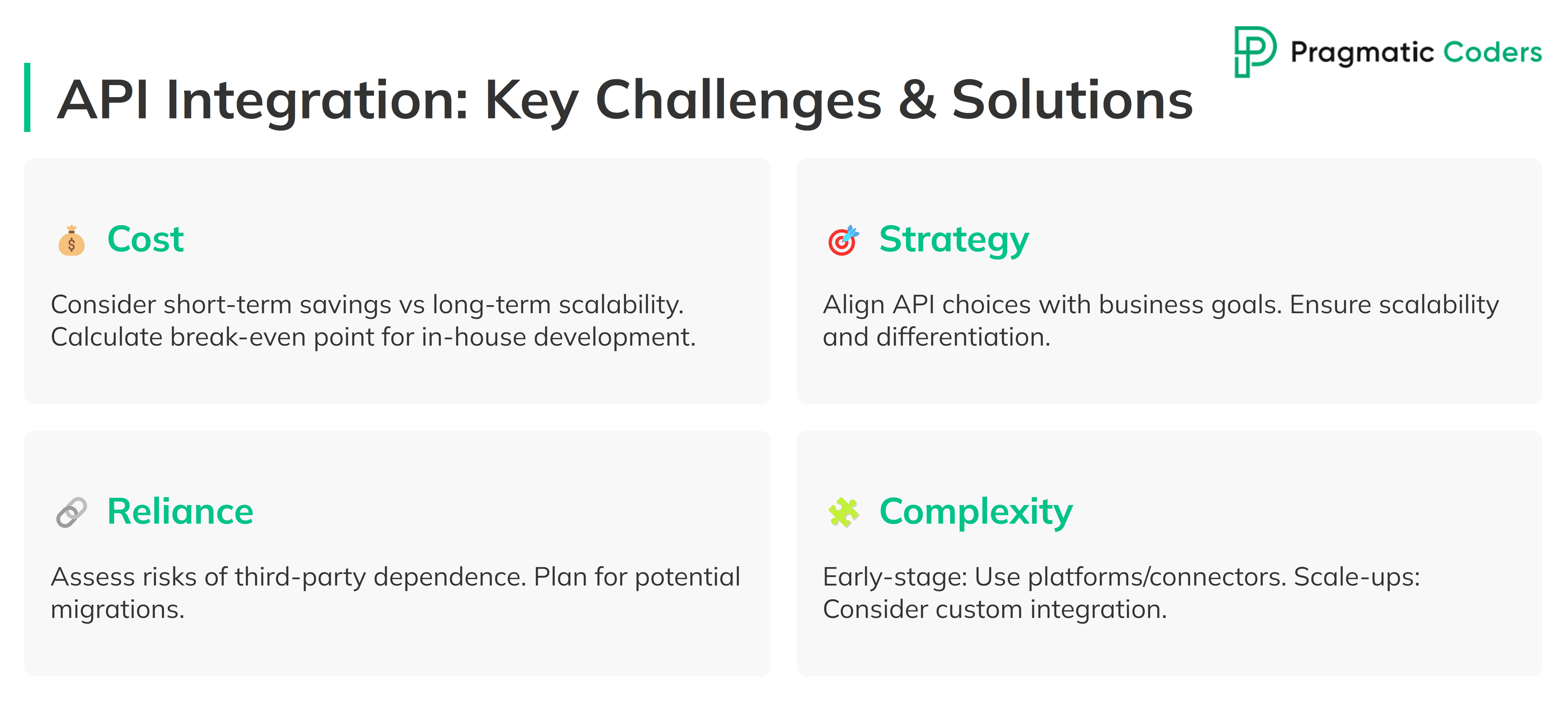
Cost considerations
Challenge: Understanding the true cost of API integration versus building from scratch.
Solution:
- Short-term: APIs are generally cheaper initially. For example, Stripe charges 2.9% + $0.30 per transaction, which is cost-effective for most startups.
- Long-term: As you scale, costs can grow. Some APIs have tiered pricing. For instance, Google Maps API is free up to a certain number of requests, then charges based on usage.
- Consider: At what point does building in-house become more cost-effective? This varies, but it’s worth calculating your break-even point.
Of course, you also need to consider the cost of development of an API integration. It’s cheaper to build a simple API (like payment gateways) than to integrate complex ones (like ERP or healthcare systems) with multiple endpoints. The costs also depend on the team’s location and experience level.
Business strategy considerations
Another challenge is aligning API choices with your overall business goals.
- USP & differentiation: Think about your unique selling proposition. Does the API enhance or detract from it? If everyone uses the same APIs, how will your app stand out?
- Scalability and long term strategy: Look at the API provider’s roadmap. Does it align with your future plans? Consider which features are central to your value proposition. Ensure your chosen APIs can grow with your app, or you have a plan for switching them with in-house developed solutions. Many large companies still use APIs for non-core functions. For example, Uber still uses Google Maps API. However, some build in-house solutions for core features as they scale. Facebook developed its own mapping solution eventually.
API reliance
Here, the challenge is understanding the risks of depending on third-party services. Consider the long-term implications of choosing a particular API, and the possibility of vendor lock-in.
Vendor lock-in is a situation where you become too dependent on a specific vendor’s products or services, making it difficult or costly to switch to another provider.
Using APIs is a great option, but you need to remember you’re at the mercy of the API provider’s uptime and changes. Or, what if an API becomes obsolete or unsupported? How difficult would it be to switch APIs if needed? Plan for potential migration scenarios if you need to switch providers.
Saas vs. AI
And here’s something to think about: AI is changing how businesses use APIs. Instead of integrating APIs manually, AI agents are starting to manage these connections automatically—deciding which services to use and when. This could turn APIs into just another resource that AI picks and swaps on demand.
Curious about how this shift could impact SaaS and API-based businesses? Check out my article where I dive into the possibility that AI agents might have just reduced SaaS to just an API.
Integration complexity
Managing the technical aspects as a non-technical founder is daunting. As mentioned above, for early-stage startups in the idea/solution validation phase, integration platforms or connectors might be the best option since you can most probably set the integration yourself.
However, for scale-ups with growth and expansion needs, custom integration might become more viable and often necessary.
API or not API?
Just as u/thecanty26 did some time ago, you might be wondering now: “Okay, but should I go for APIs or invest the time and money to build the functionality from scratch?”
Below, I’ve summarized 2 rules of thumb when it comes to using APIS.
- Startup ✅ vs. Scaleup approach 🤔: Startups need to validate ideas quickly and cheaply, making APIs an excellent choice. Scaleups, with validated ideas and more resources, can consider custom development. This approach supports the “lean startup” methodology and allows for rapid iteration in the early stages.
- Core ❌ vs. non-core functionality ✅: This is a crucial distinction and your approach is spot-on. Core functionalities that define your product’s unique value proposition should be developed in-house for greater control and customization. Using APIs for non-core functions allows you to focus resources on what truly differentiates your product.
Conclusions
While integrating payment gateways is a critical step for seamless transactions, it’s just one part of the broader integration landscape. Learn more about the real challenges of software integration and how to tackle them in our guide: Beyond Just ‘Integrate It’.
Need help with your API-based integration? Drop us a line-we can help.
API integration services