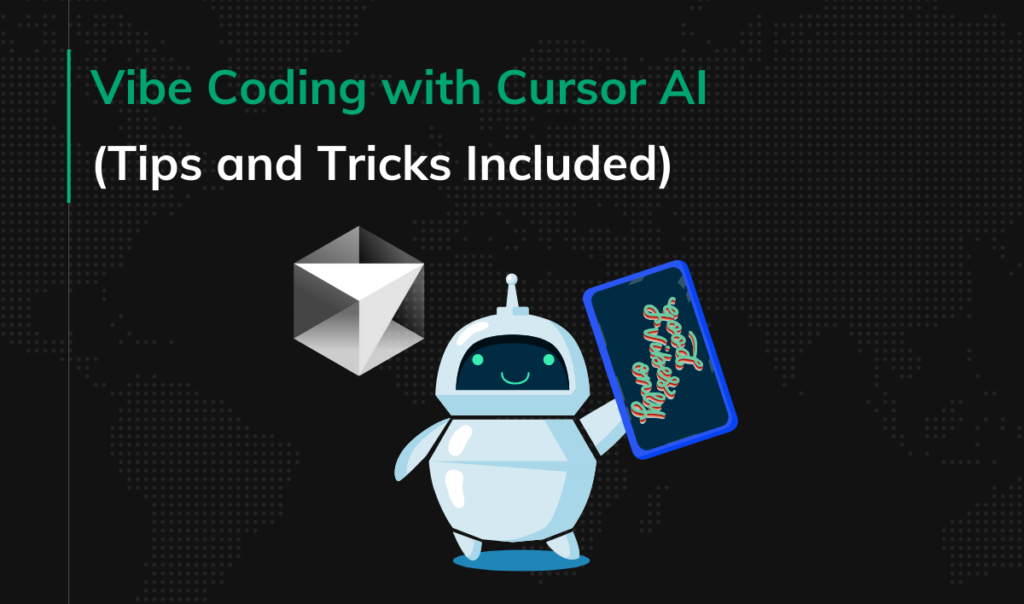How can startups leverage no-code and low-code?
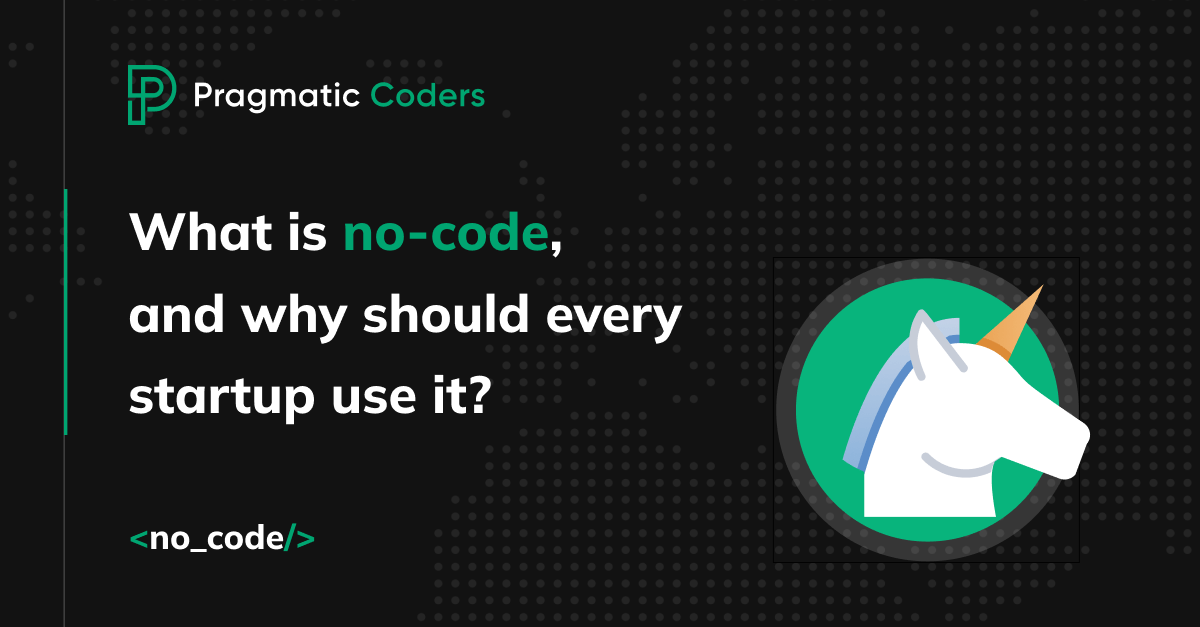
In today’s fast-paced business world, startups must act quickly to stay competitive. However, building a custom application to support their business operations can be time-consuming and costly, especially if they don’t have a team of professional developers. This is where no-code development comes in.
In this article, Pragmatic Coder’s Product Owners and I will explain, using examples, what no-code is, how it works, and why every startup should use it to accelerate their growth and achieve business goals.
What is no-code?
No-code app development is a process of creating software applications without the need for traditional programming or coding expertise. In other words, it allows individuals with no technical background to develop functional and interactive applications using an intuitive drag-and-drop interface, pre-built templates, and other visual tools.
No-code vs. low-code development platforms
The main difference between no-code and low-code is the level of coding involved. No-code platforms aim to eliminate coding altogether, while low-code platforms seek to reduce the amount of code needed to create apps by using pre-built components and visual interfaces.
No-code platforms allow the user to create custom applications without the need to write a single line of code.
On the other hand, low-code is a development approach that provides a visual interface for creating software applications but also allows developers to write code as needed. Low-code aims to provide a more efficient process by allowing developers to focus on writing code for more complex and custom functionality while using pre-built components for the rest.
What startups is no-code suitable for?
No-code is perfect for validating your hypotheses = testing them fast and cheaply.
Before we go into more detail, let us ask you something first.
The importance of learning QUICK
Imagine there are two companies.
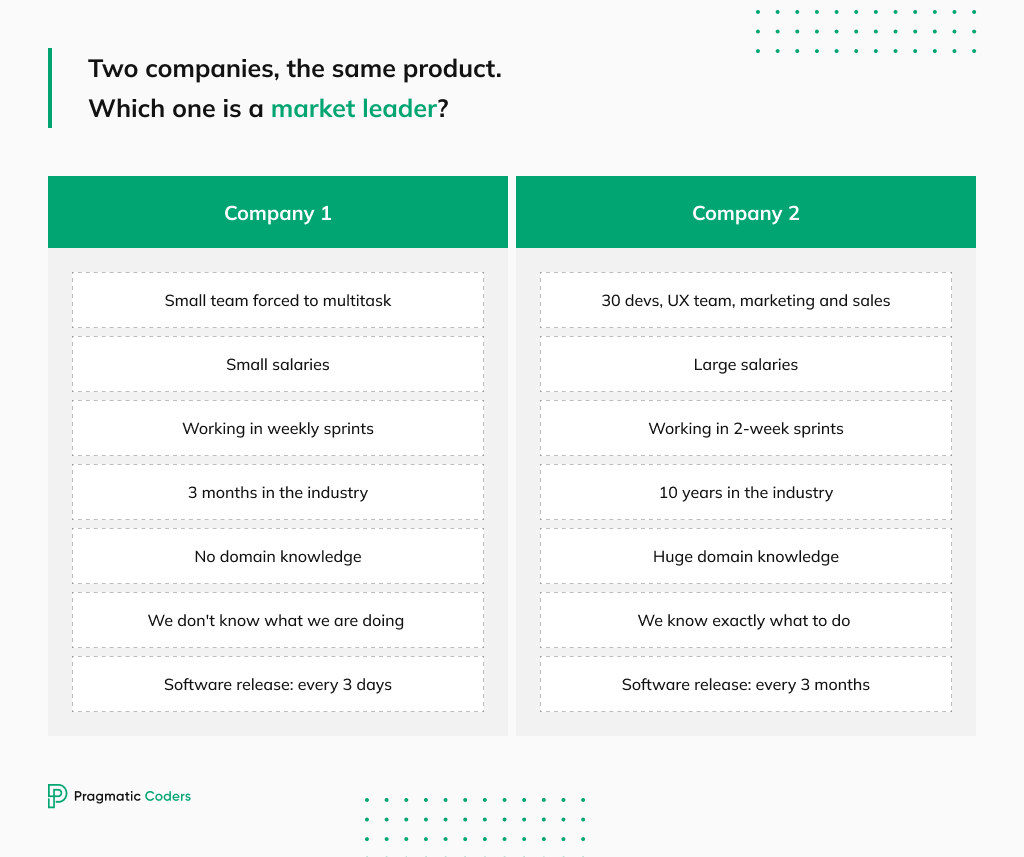
They both create the same kind of products.
Company 1 has only 3-month market experience and can afford just one development team forced to multitask. Their developers don’t earn much, work in 1-week sprints, copy solutions from other companies, have no domain expertise, don’t really know what they are doing, and their software release frequency is 3 days.
Company 2 has been on the market for 10 years, hiring 30 devs and UX, marketing, and sales teams. Their employees earn a lot, have decent experience in their domain, work in 2-week sprints and know precisely what they’re doing. Not to mention Company 2 has a budget big enough to send their staff on business trips to Las Vegas and Hong Kong a few times a year. Their software release frequency is 3 months.
Now, here’s the question: which company is a market leader?
Answer: Company 1. Now let us tell you why.
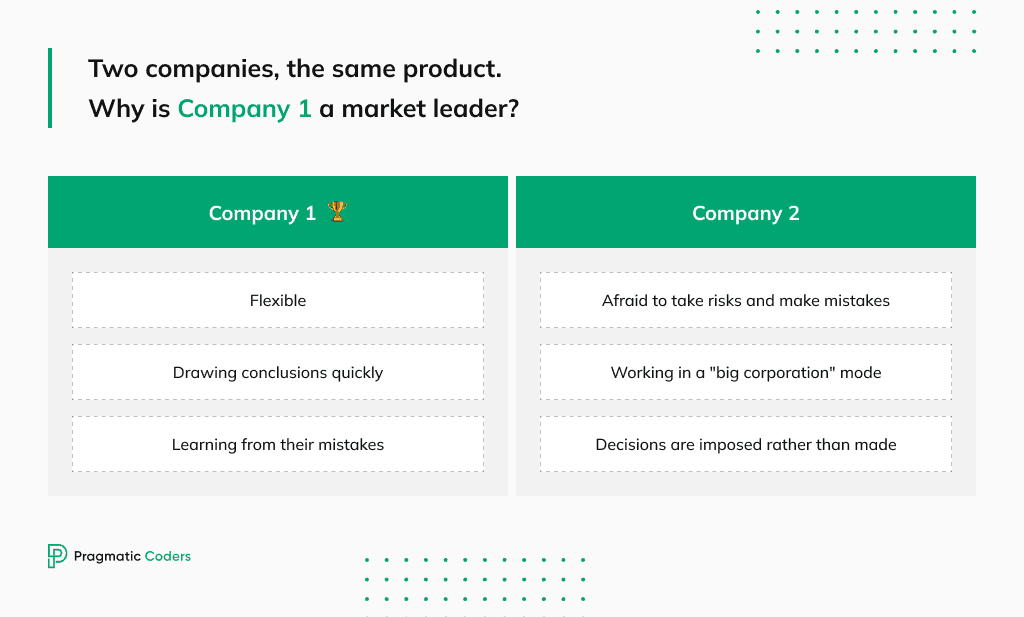
Company 1 is flexible. They don’t waste time and money (because they don’t have them 😉). They have just one product goal, can learn from their mistakes, and draw conclusions quickly.
Company 2, on the other hand, works in a “big corporation” mode. The management members don’t get on well. They fear taking risks and making mistakes (an employee failed to do something? Bye), and decisions and business processes are imposed rather than made.
Conclusion: Making inferences and learning quickly is critical to success and provides a substantial competitive advantage in the long run.
Can you eliminate the risk in a startup business?
No, you can’t.
Creating a product is like coding – it is impossible not to make mistakes, especially in an organization’s early stages of development. However, over time, you can develop better methods of dealing with mistakes that fit the specifics of your company and your market and start scaling the product.
How do you learn quickly?
The most effective way to deal with risk in a startup is to make mistakes quickly and cheaply (in terms of both time and cost) instead of avoiding them at all costs. By using an appropriately designed process and selecting the correct tools, it is possible to adjust the time and cost involved.
These right tools are no-code tools.
Benefits of no-code development for startups
- Using no-code can speed up the validation process and allows you to learn faster in a shorter amount of time;
- Idea validation is cheaper and faster with no-code;
- Your time-to-market is reduced, so you can make money more quickly (you can monetize users already at the solution validation stage);
- There’s a higher chance that the created solutions will work in the market;
- The use of no-code technology decreases the amount of effort spent on developing features that would not be eventually utilized, thus minimizing waste;
- No-code reduces the need to write repetitive elements of code (e.g., sign-up feature);
- You can build your UVP and test it without looking at the rest of the product;
- You have time to THINK and not just do,
- You have more courage to make mistakes and learn.
Why is no-code so crucial for startups?
With no-code development, you can:
- Save money by testing if your ideas actually make sense.
- Take your product to the market as fast and cheaply as possible. You can always replace your no-code applications with a “code solution” later when no-code becomes insufficient.
- Raise money in funding rounds. You can use a no-code MVP to gain traction among users and present to investors how it works.
How to build a startup without coding?

Idea-solution-market fit validation process by Artur Adamczyk
No-code solutions can be used throughout the entire idea-solution-market validation process. However, choosing proper no-code tools will depend significantly on your validation stage.
Let’s discuss the best no-code tools for an idea, solution, and market-fit validation.
No-code tools for idea validation
A simple no-code development platform will be more than enough to validate your product ideas’ business logic. Here are the tools you want to use to check if your concepts make sense.
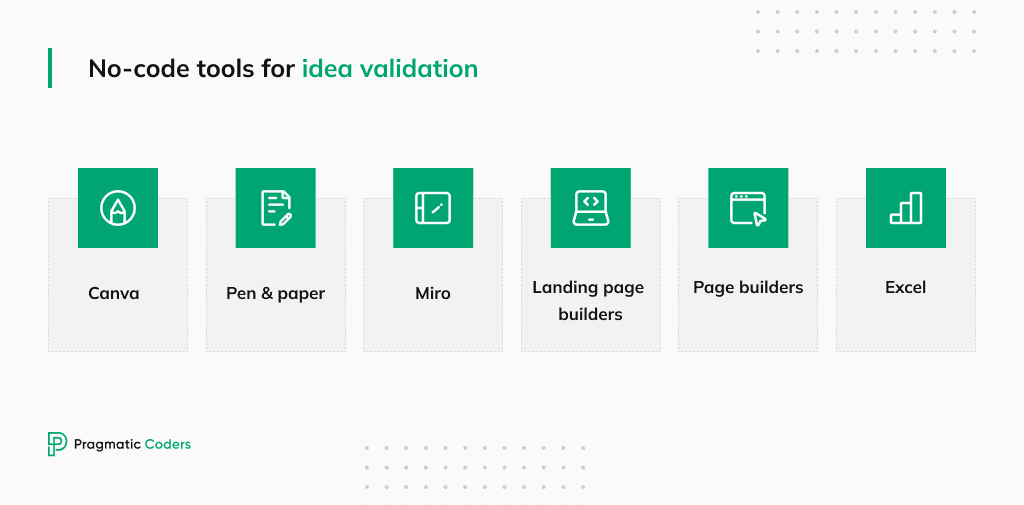
Pen & paper
The cheapest option available people often forget about. If you’re really just beginning, you can put your ideas (e.g., app designs) on paper, show them to people, and ask for feedback.
Miro
Miro is a digital whiteboard tool, so whatever you want to do with pen and paper, you can do with Miro online.
Canva
Canva is a graphic design platform that allows users to create a variety of visual content, such as social media graphics, presentations, posters, documents, and more. It provides a user-friendly interface and a vast library of free templates, images, icons, and fonts.
This no-code platform is excellent for marketing tests. Let’s say you want to check if your UVP or marketing slogan is attractive to your potential users. You can use Canva’s templates to create multiple graphics with different slogans. Then you create display ads using GoogleAds or MetaAds (Facebook + Instagram) and test each UVP. In less than 24 hours, you’ll see which slogan performs best.
All types of landing page builders
Landing pages allow you to find early adopters to test your product. They are most or less the same, so choose the cheapest one.
Page builders
Here the number 1 is definitely WordPress – more about it below.
Excel
Sometimes validating your ideas comes down to simply calculating if you can earn anything on it, and that’s what Excel is perfect for.
No-code tools for product validation
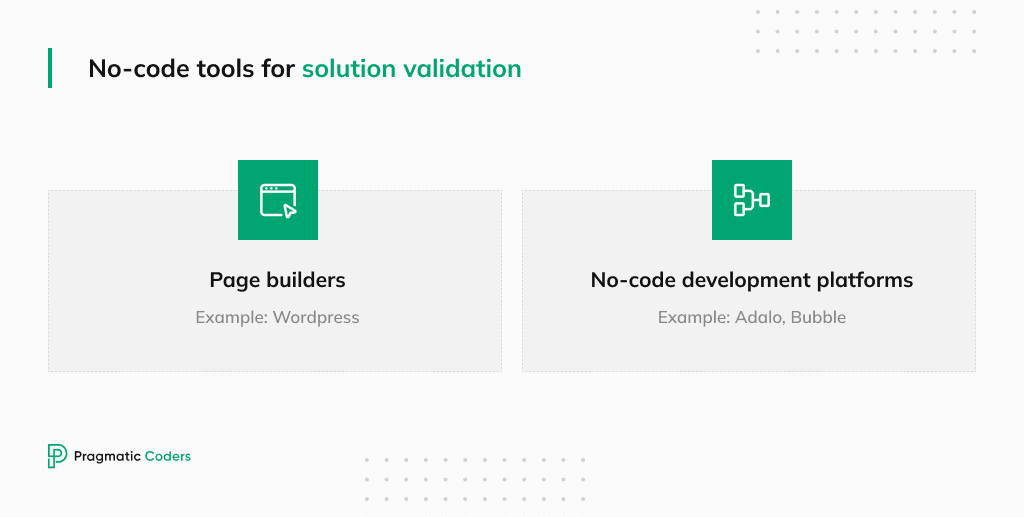
More advanced no-code tools will be great for validating if your solutions work. Our recommendations are WordPress and no-code development platforms such as Bubble or Adalo.
Page builder: WordPress
WordPress is great for two reasons.
Firstly, it lets you build an entire page without coding knowledge. You can make it look (almost) exactly as you want.
Secondly, WordPress offers a wide range of plugins you can use to create literally anything: marketplaces, e-commerce shops, referral programs, and so on.
PRO TIP: If possible, modify WordPress templates as little as possible. Using multiple plugins might lead to malfunctions, eventually forcing you to ask a dev for help.
No code development platforms: bubble.io & Adalo.io
Bubble and Adalo are no-code development platforms enabling users to create custom web and mobile applications without coding skills. They offer visual drag-and-drop editors that allow users to design web and mobile apps.
Both platforms offer a wide range of features, including database management, integrations with popular services, and responsive design options. Additionally, they provide extensive documentation and support to help users get started and create professional-looking applications quickly and easily.
If you want to see Adalo in action and discover how Pragmatic Coders’ dev team created a low-code staff training system and workflow automation solution in less than a month, be sure to check out this case study 👉 Creating a low-code staff training automation system that helps HR departments manage employees’ growth.
I’ve already mentioned that no-code platforms have their limitations, but once Bubble was called out, let us share two more insights:
- Bubble is a universal no-code development platform for creating web applications. However, sometimes its functionalities are too general. So, if you want to build an e-commerce shop and you can find a no-code platform dedicated to this, you should give up on Bubble.
- Implementing a custom design into Adalo is sometimes tricky and time-consuming. For testing advanced designs, consider using Figma instead.
No-code tools for market fit
Is creating a complete product (not an MVP) possible using just no-code tools? Yes, but…
What tasks are no-code development platforms best for?
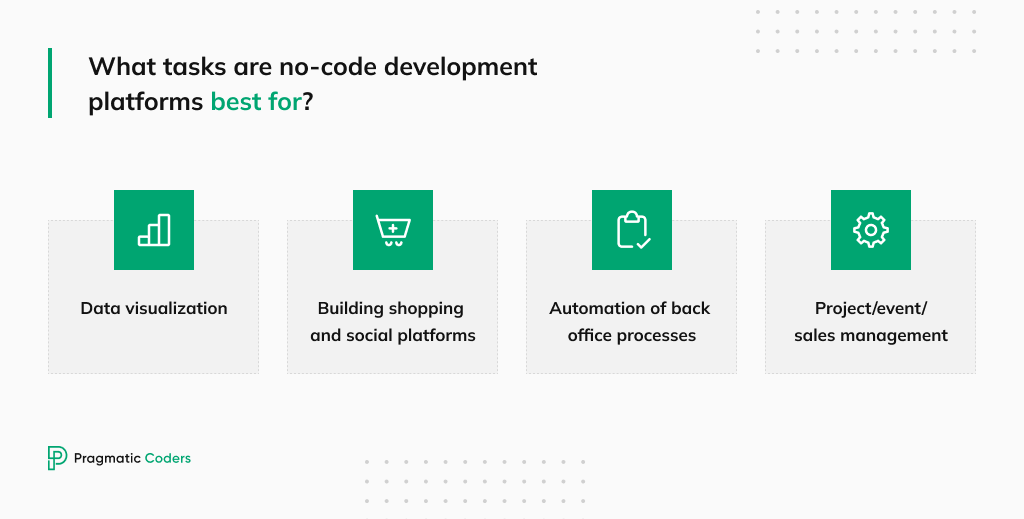
There are a few types of tasks for which no-code or low-code platforms work very well. These include:
- Data visualization,
- Building shopping and social platforms,
- Automation of back office processes,
- Project/event/sales management.
Creating an app in Bubble that resembles Instagram or AirBnB is relatively easy. However, it is essential to remember that it will not be a perfect representation of the actual product and will only offer limited functionality. Similarly, in the case of cooperation with other services, it will be possible to perform only simple integrations without custom coding (i.e., adding payment plugins or providing calendar synchronization).
When using no-code platforms doesn’t make sense
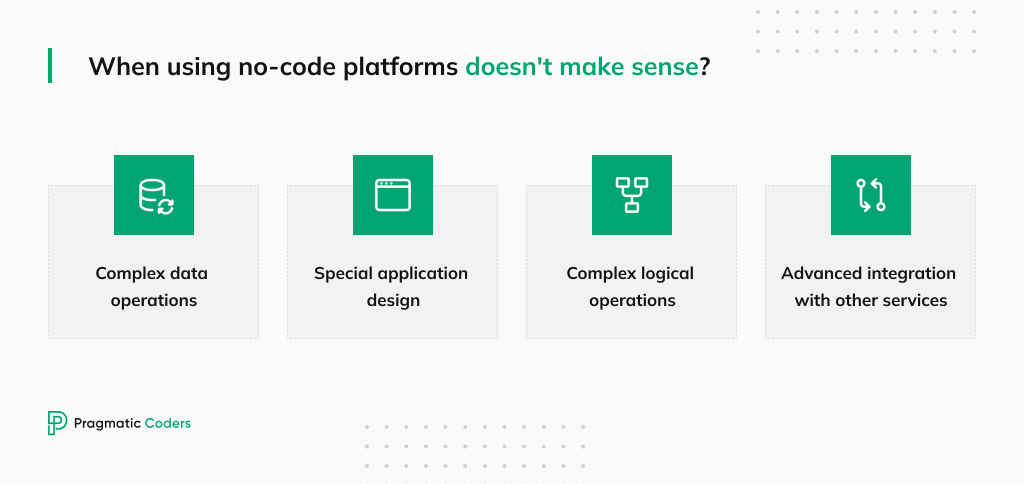
If your idea goes beyond what has been described here, it is probably not worth using no-code tools. We are mainly talking about situations where it is necessary to implement:
- Complex data operations,
- Special application design,
- Complex logical operations,
- Custom integration with other services.
You shouldn’t go for no-code solutions if your product is complex and must be developed for a long time. You’ll sooner or later see some limitations can only be dealt with by coding, and it will become harder to maintain your app as it grows.
Can no-code tools replace developers?
No-code solutions can help to automate certain aspects of software development, but they cannot replace the programming languages entirely.
While no-code solutions can simplify specific tasks, they still require someone with programming knowledge to set them up and integrate them into a more extensive system.
Complex tasks requiring more advanced programming skills cannot be accomplished with no-code solutions alone.
Therefore, developers will continue to play an important role in software development, even with no-code solutions.
The future of the software development industry & no-code solutions
No-code is here and now, and the market is moving faster and faster toward implementing no-code solutions more commonly.
According to Gartner, it is predicted that by 2024, the use of low-code and no-code methods will make up more than 65% of application development operations.
No-code & low-code allows you not simply to gain a competitive advantage but to not fall behind others.
Step up your startup game with our no-code development services, or contact us right now below! 👇