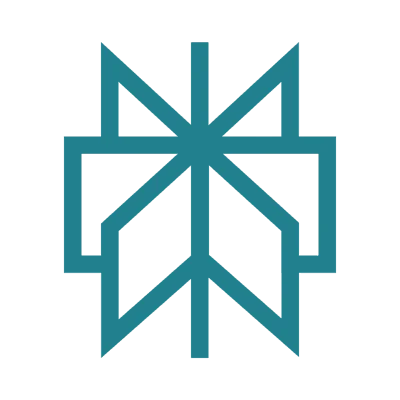10 types of healthcare software in 2026 | Medical programs
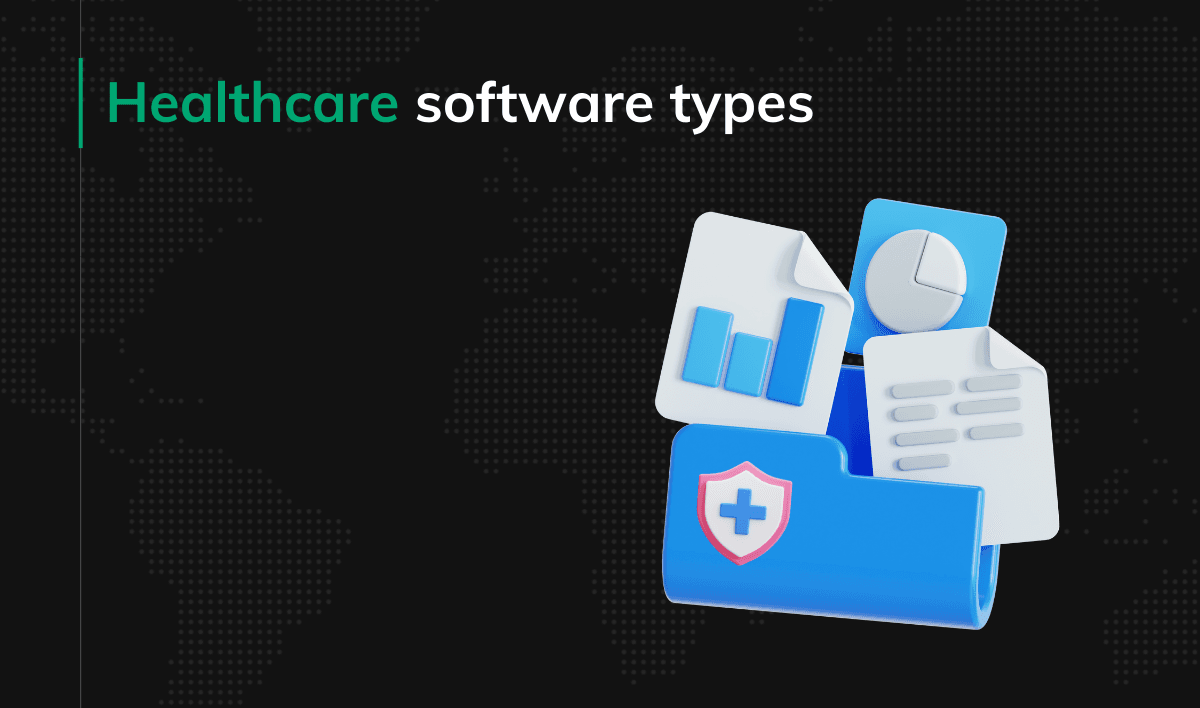
Healthcare software is a broad term that covers a wide range of tools and applications. They are designed to improve the quality and efficiency of care or, in simple words, make the lives of patients and medical professionals easier.
In this comprehensive guide, we will delve into 10 key software types an 21 subtypes used today, uncovering who they benefit, what functionalities they offer, and how they’ll shape the future of healthcare.
Custom healthcare software development
What is healthcare software?
Healthcare software is a broad term that refers to any software application used in the healthcare industry.
It encompasses a wide range of tools and programs designed to improve different aspects of healthcare delivery, from patient care and medical practice management to administrative tasks and medical research.
It’s worth noticing there’s a (sometimes blurry) line between medical software and consumer health (wellness) apps—fitness apps, sleep trackers, or parenting apps.
Healthcare software—unlike, for example, fitness trackers—directly aids medical diagnosis, treatment, or chronic condition management under stricter regulations. Consumer app, on the other hand, are designed to empower users to take a more active role in managing their health and well-being.
In this article, we’ll focus on the first type of medical software—the one designed for healthcare organizations to manage their patient health outcomes.
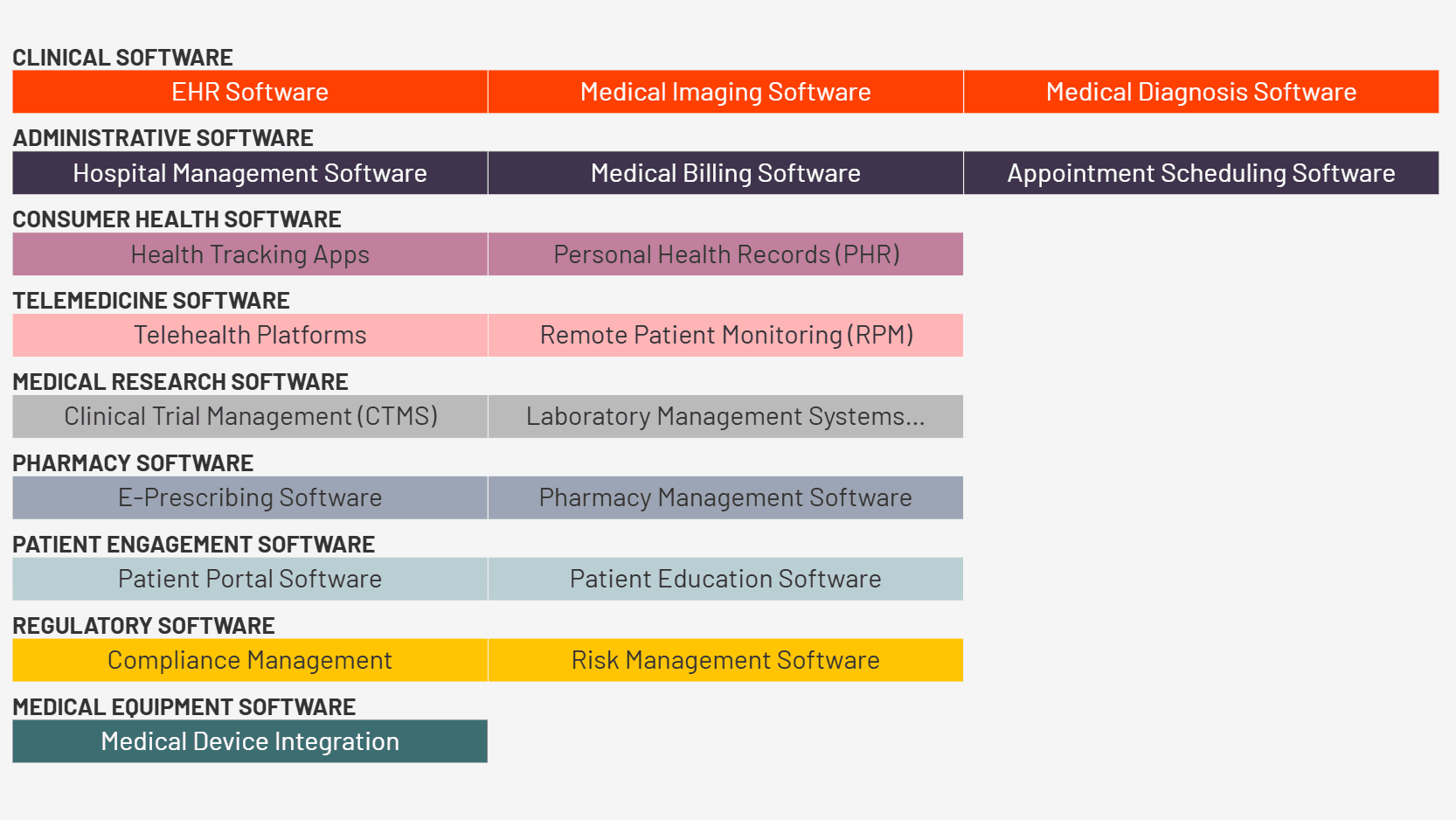
0. AI agents for healthcare in 2025
Before we move on to discuss each type of medical software, let’s dive deep into the technology that’s undeniably going to transform healthcare: artificial intelligence.
While everyone’s talking about AI chatbots diagnosing patients, something more interesting is happening in healthcare. Major tech players (Microsoft, Oracle, NVIDIA) and startups are taking a different approach: AI agents that tackle healthcare’s back-office challenges.
The fact is AI agents can fit into all of the 9 categories in this list by automating processes, improving decision-making, and enhancing efficiency:
| Category | How AI Helps |
| Clinical Software | Assists in decision-making & patient record management |
| Imaging & Diagnostics | Detects abnormalities in X-rays & MRI scans |
| Medical Practice Management | Automates appointment scheduling & claim processing |
| Telehealth & Remote Monitoring | AI chatbots triage patients & monitor health remotely |
| Pharmacy & Medication Management | Prevents prescription errors & improves adherence |
| Hospital Management Software | Optimizes bed allocation, staff scheduling & billing |
| Patient Engagement & Coordination | Enhances patient communication & personalized care |
| Medical Research Software | Identifies eligible patients for clinical trials |
| Regulatory & Compliance | Monitors compliance & predicts operational risks |
If you’re a decision-maker in a healthcare organization, now is the time to explore how AI can seamlessly integrate into your existing workflows. Could AI reduce the time healthcare professionals spend on documentation, allowing them to focus more on patient care? Can it enhance chronic disease management or automate appointment scheduling for greater efficiency? No matter which aspect of your operations you want to optimize, a strategic AI implementation—guided by an experienced product development team—can help you achieve it.
1. Clinical software
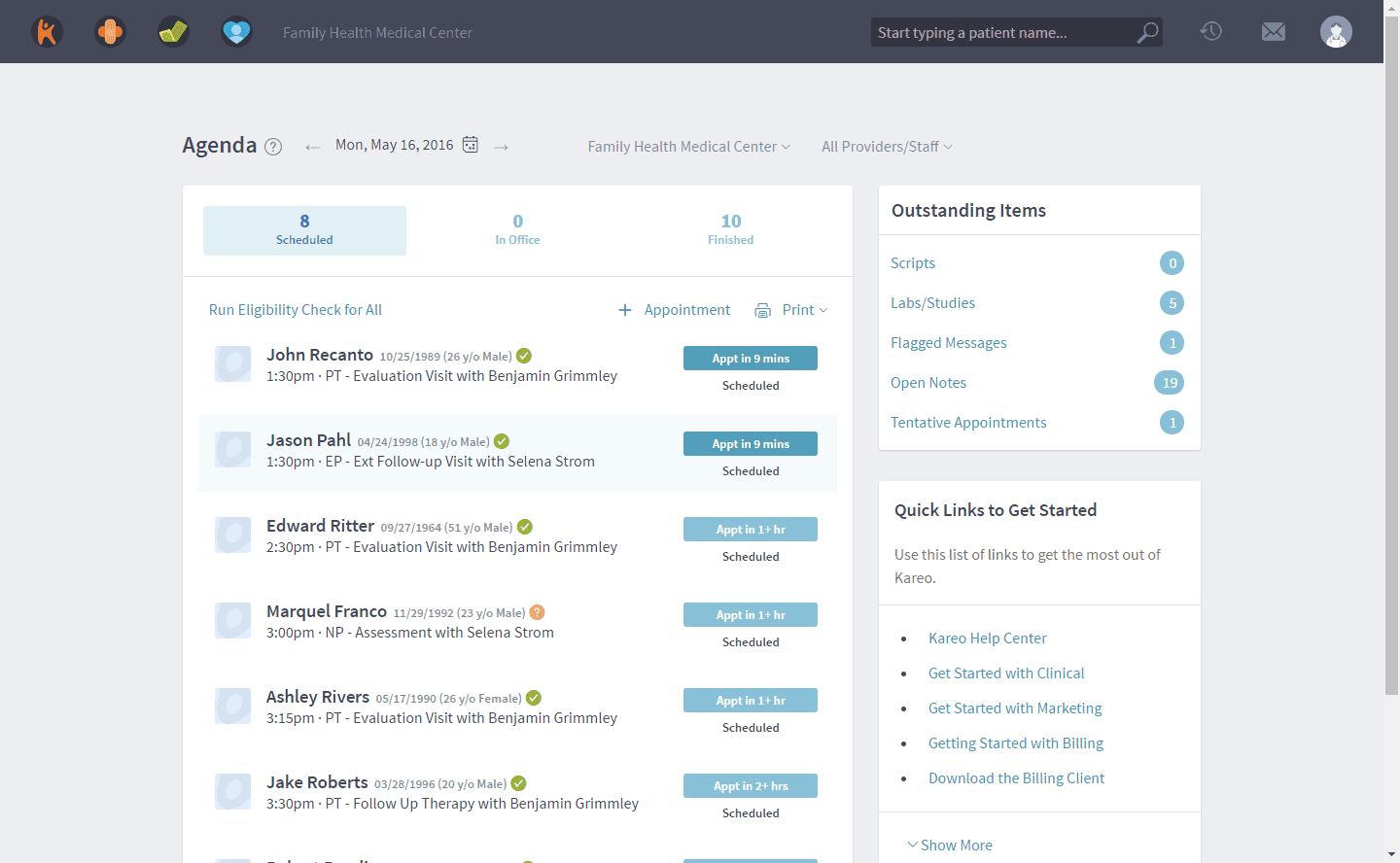
Kareo Clinical—Example of EHR software | Image source
1.1. Electronic Health Record (EHR) software
EHR stands for Electronic Health Record. It’s a digital version of a patient’s medical chart that allows healthcare providers to securely create, store and share a patient’s medical history electronically.
EHRs can contain a wide range of information, including:
- Demographics (name, date of birth, address, etc.)
- Medical history (past illnesses, surgeries, procedures)
- Medications (current and past prescriptions)
- Allergies
- Immunization records
- Vital signs
- Laboratory test results
- Imaging reports (X-rays, MRIs, etc.)
- Progress notes (written by doctors and nurses)
With electronic health record software, medical professionals can easily access, update, and share patient information securely. It’s a more efficient replacement for traditional paper-based records, as it reduces errors, enables better communication between various providers, and streamlines billing and insurance processes.
1.2. Electronic Medical Record (EMR) software
Electronic Medical Record (EMR) software is essentially a digital version of a patient’s medical chart. It’s a software program used by healthcare providers to create, store and manage patient medical records electronically. EMR systems hold a wide range of patient information including:
- Demographics
- Medical history
- Medications and allergies
- Immunization records
- Lab test results
- Doctor’s notes
It’s important to note that EMR is sometimes used interchangeably with EHR (Electronic Health Record). There is a subtle difference between the two.
An EMR is typically limited to the healthcare organization or practice that created it, whereas an EHR can be shared across different healthcare providers. So, an EHR could be thought of as a more comprehensive picture that combines information from various EMRs.
We enabled patients to scan, categorize, store, and analyze their medical records
We drastically reduced unnecessary paperwork using AI.
Learn More
1.3. Clinical decision support system
Clinical Decision Support Systems (CDSS) are computer programs designed to help healthcare professionals make better decisions about patient care. They act as an intelligent assistant at the point of care, providing clinicians with relevant information and reminders tailored to the specific patient.
Here’s a breakdown of how CDSS works:
- Information access: CDSS integrates with Electronic Health Records (EMR) to access a patient’s medical history, medications, allergies, and other relevant data.
- Knowledge base: CDSS relies on a vast knowledge base of medical guidelines, best practices, and clinical research findings.
- Alerts and reminders: Based on the patient’s information and the situation, CDSS can provide real-time alerts and reminders to doctors. For instance, it might suggest a medication dosage is too high for a patient’s kidney function or remind a doctor about a recommended screening test.
- Clinical recommendations: Some CDSS can offer more in-depth recommendations, such as suggesting treatment options or potential drug interactions.
1.4. Medical diagnosis software
Medical diagnosis software leverages data analysis and algorithms to assist healthcare professionals in accurately identifying and diagnosing medical conditions. It processes vast amounts of patient data, including medical history, symptoms, and test results, to provide clinicians with valuable insights, aiding in the identification of diseases and suggesting potential treatment options.
future of medical diagnosis software holds immense promise with the integration of artificial intelligence (AI) and machine learning. According to Artificial Intelligence In Diagnostics Market Size, Share & Trends Analysis Report, in 2022, the worldwide market for artificial intelligence in diagnostics was about $0.8 billion, and it’s predicted to grow at a compound annual growth rate of 24.6% to around $5.4 billion in 2030.
2. Imaging and diagnostics
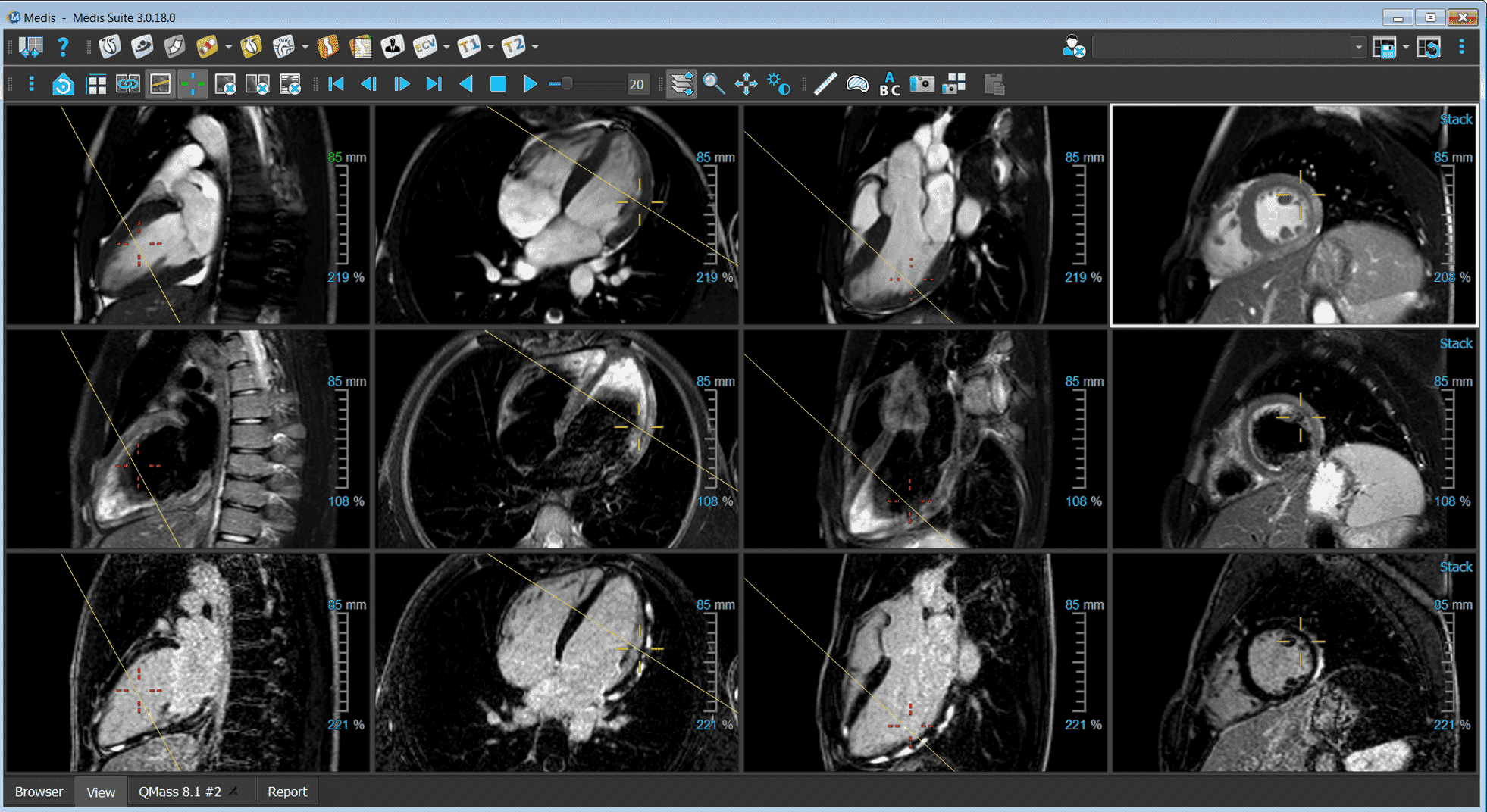
Medis Suite is cardiac an MRI post-processing solution | Image source
2.1 Medical imaging software
Medical imaging software enables medical personnel to visualize and analyze medical images such as X-rays, MRIs, and CT scans. Radiologists, oncologists, and other specialists use medical imaging software to interpret images, measure tumor sizes, and assess the progression of diseases. It enhances diagnostic accuracy and reduces the need for invasive procedures.
In fact, there are many different subtypes of medical imaging software available, each with its unique capabilities, such as image acquition, viewing, analysis and processing, or computer-aided diagnosis (CAD) software.
Ongoing advancements in imaging technology, like Computer-Aided Diagnosis (CAD), are expected to increase the need for these systems. The incorporation of artificial intelligence (AI) into medical imaging has transformed the market landscape in recent times and is expected to have a favorable impact on growth in the near term.
Medical imaging software examples: Medis Suite MR
2.2. RIS & PACS
A Radiology Information System (RIS) is essentially the software backbone for managing an entire radiology department within a healthcare facility. It focuses on the administrative side of things, handling tasks like:
- Scheduling: RIS helps manage patient appointments for X-rays, CT scans, MRIs, ultrasounds, and other imaging procedures.
- Workflow management: It tracks patients throughout the imaging process, ensuring a smooth flow from scheduling to report distribution.
- Resource management: RIS helps optimize the use of radiology equipment and staff.
- Billing and coding: The system facilitates accurate billing and coding for radiology procedures.
- Reporting: RIS allows radiologists to generate reports efficiently, often with the help of voice recognition technology.
It’s important to distinguish RIS from PACS (Picture Archiving and Communication System). PACS deals primarily with the storage, retrieval, and distribution of medical images themselves, acting as a digital archive. RIS, on the other hand, manages the information surrounding those images, including patient data, reports, and administrative tasks.
3. Medical practice management software
The main goal of medical practice management software (MPMS, also know as a medical office software system) is to help healthcare providers manage their practices effectively. It focuses on the administrative and operational aspects of running a healthcare practice.
Here’s a breakdown of what PMS typically offers:
- Patient Management: Store and manage patient demographics, medical history, and insurance information.
- Appointment Scheduling: Schedule appointments, send reminders, and track patient flow.
- Billing and Revenue Cycle Management: Generate claims, handle insurance submissions and payments, and manage patient billing.
- Reporting and Analytics: Track practice performance metrics, identify trends, and generate reports.
Some PMS even integrate Electronic Health Records (EHR) for a more comprehensive patient data solution. This allows healthcare providers to manage both the administrative and clinical aspects of patient care within the same software.
4. Telehealth and remote monitoring software
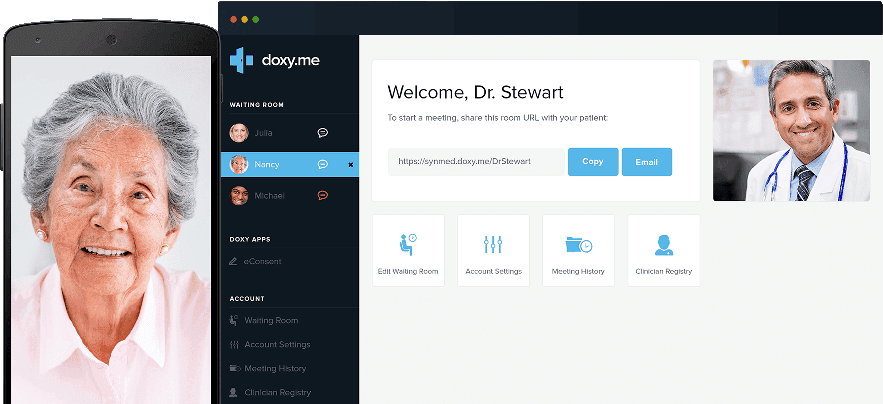
Doxy.me: A telemedicine platform | Image source
4.1. Telemedicine software
Telehealth software is basically a tool that allows doctors and patients to connect and manage healthcare remotely. It’s like having a virtual doctor’s office that you can access from your computer or phone.
Here are some of the things telehealth software can be used for:
- Video conferencing: This is the most common feature, allowing patients to have face-to-face consultations with doctors without having to go to an office.
- Secure messaging: Patients can send messages to their doctors about their condition, ask questions, and get advice.
- Remote patient monitoring: This allows doctors to track a patient’s health data, such as blood pressure or blood sugar levels, remotely.
- Prescription management: Doctors can send prescriptions to patients electronically.
Telehealth software is a great way to improve access to healthcare, especially for people who live in rural areas or have difficulty traveling. It can also be more convenient for patients who have busy schedules or young children.
4.2. Remote patient monitoring (RPM) software
Remote patient monitoring (RPM) software allows healthcare providers to collect medical data from patients remotely, typically in their homes. This data can include things like vital signs (blood pressure, heart rate, oxygen saturation), blood sugar levels, weight, and even patient-reported outcomes (how they are feeling).
RPM software facilitates a scenario where healthcare providers can remotely monitor patients’ well-being without being bound by geographical limitations. By remotely monitoring patients, healthcare providers can identify potential issues before they escalate into more significant health problems. They can make necessary adjustments to treatment plans, provide guidance, and offer assistance precisely when it’s required. Additionally, RPM reduces the need for frequent in-person visits, offering convenience, especially to patients in remote areas.
RPM software can be used to monitor a variety of chronic conditions, such as heart disease, diabetes, COPD, and asthma. It can also be used to monitor patients after surgery or during a hospitalization at home.
The RPM system market is experiencing growth due to significant factors, such as the increasing elderly population’s demand for an improved quality of life, enhanced care, and cost-efficient treatment options. A branch of RPM, called ambient monitoring, is also predicted to become a substantial trend in the upcoming years.
Saving 40 hours weekly & 2000+ hours yearly
Automation features in WithHealth’s patient portal saved enough work hours to equal one full-time employee’s workload-all during the COVID-19 pandemic.
Learn More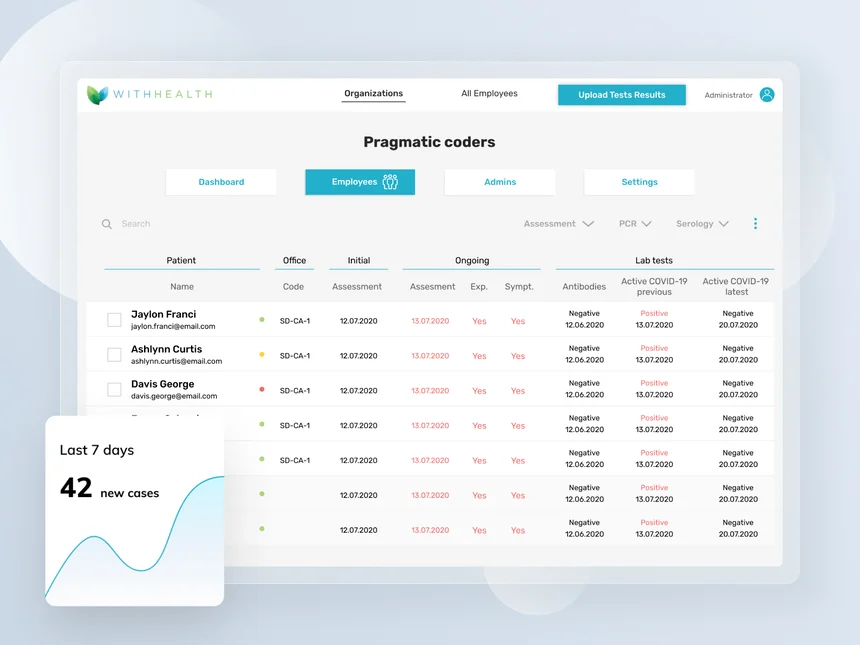
5. Pharmacy and medication management software
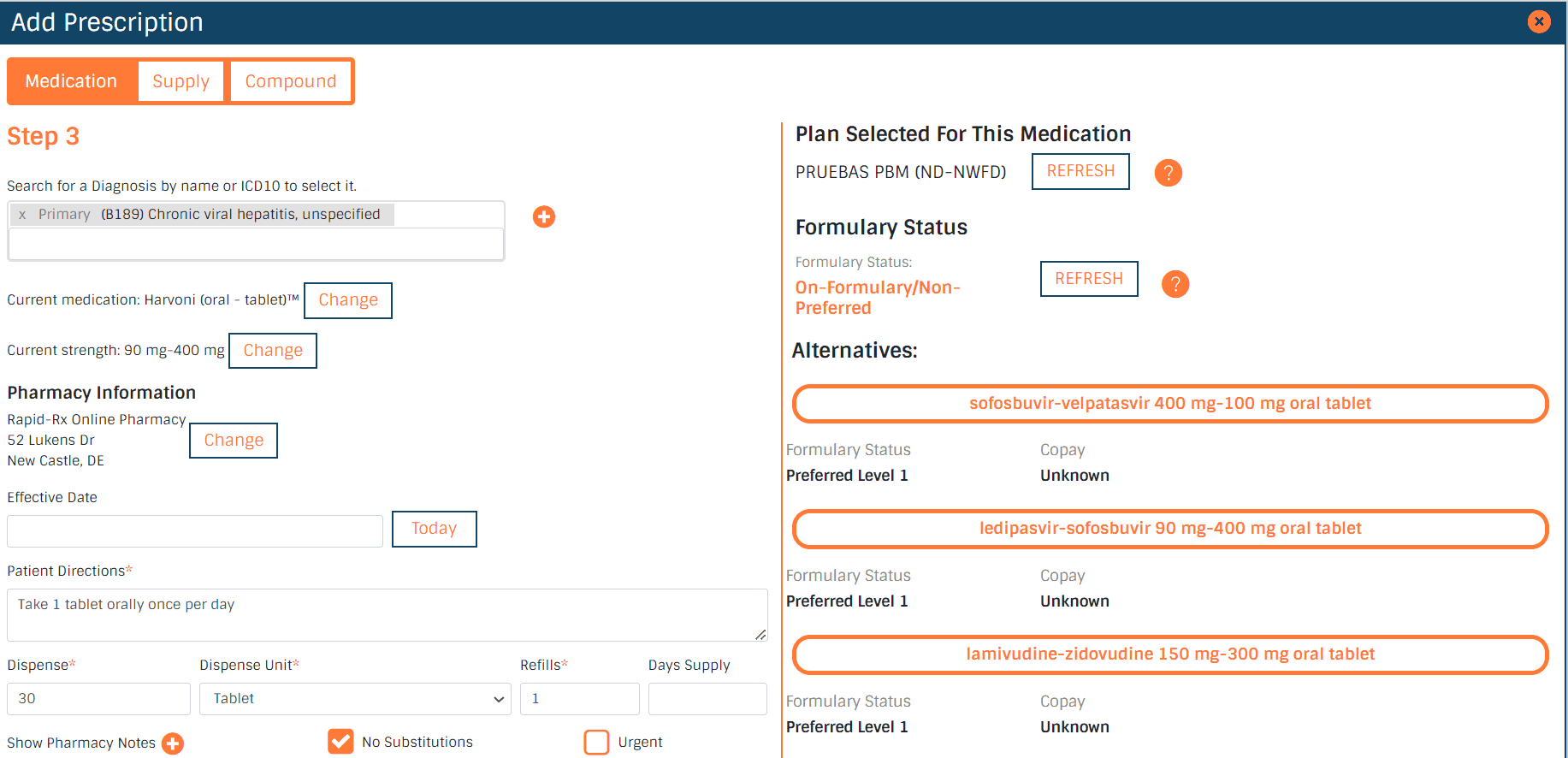
DoseSpot: e-prescribing software example: Image source
5.1. E-prescribing software
E-prescribing software is a program used by healthcare providers to electronically transmit prescriptions to pharmacies. It essentially replaces the traditional method of handwritten or faxed prescriptions.
Here’s a breakdown of how it works:
- Doctors or other authorized providers enter the prescription details into the software on a computer.
- The software ensures the information is accurate and complete, and may even flag potential drug interactions for the provider’s review.
- Once finalized, the prescription is securely transmitted electronically to the chosen pharmacy.
In fact, some states and insurance programs even mandate the use of e-prescribing software for certain medications.
5.2. Pharmacy management software
Pharmacy management software basically serves as a digital assistant for pharmacies. It helps automate various tasks related to running the pharmacy, like:
- Inventory management: Keeping track of medications, ordering new supplies, and managing expiration dates.
- Prescription processing: Filling prescriptions, checking for interactions between medications, and making sure everything is compliant with regulations.
- Billing and insurance: Handling payments from patients and insurance companies.
- Customer service: Providing medication information to patients and answering questions.
There are also some fancier features that can help a pharmacy stand out, for example:
- E-prescribing: Downloading prescriptions electronically from doctors, which can save time and reduce errors.
- Medication adherence programs: Helping patients stick to their medication schedules.
5.3. Medication management software
Medication management software (MMS) is a digital tool that helps individuals and healthcare providers manage medications. There are two main types of MMS:
Electronic Medication Administration Record (eMAR) systems are used in hospitals, clinics, and other healthcare settings to manage the dispensing and administration of medications to patients. eMAR systems typically include a medication database, which contains information on all of the medications that are available to be dispensed. They also have features to track medication administration, identify potential drug interactions, and generate reports.
Personal medication management software is designed for use by individuals to manage their own medications. These applications can help users track their medication schedules, set reminders to take their medications, and refill their prescriptions. Some personal medication management applications also allow users to share their medication information with caregivers or healthcare providers.
6. Hospital Management Software
6.1. Hospital information system (HIS)
A Hospital Information System (HIS) is basically a software system designed to manage a hospital’s operations. It acts as a central hub for all patient information, administrative tasks, and financial data.
A HIS typically:
- Stores and manages patient data: This includes medical history, medications, allergies, lab results, and imaging reports.
- Supports administrative tasks: Scheduling appointments, managing billing and insurance, tracking inventory, and maintaining staff records are some examples.
- Improves care coordination: With a HIS, healthcare providers can easily access a patient’s complete medical picture, which can lead to better-informed decisions and more efficient treatment plans.
- Ensures data security: HIS are designed to keep patient information confidential and secure.
6.2. Medical equipment management software
Healthcare facilities use medical equipment management software to keep tabs on their equipment, schedule maintenance, and stay on top of regulations. This ensures their medical devices are always safe and dependable for patient care.
6.3. Revenue cycle management software
RCM software streamlines the entire healthcare revenue cycle, from scheduling appointments to ensuring claims get paid. It automates tasks like verifying insurance, submitting bills, and fixing any mistakes. This frees up doctors and staff to focus on patients, not paperwork.
7. Patient engagement and coordination software
7.1. Patient portal software
Patient portal software is essentially a secure online platform that acts as a middle ground between patients and their healthcare providers. It provides a variety of tools to improve communication and streamline healthcare management. Its key features usually include:
Access to medical records: Patients can view their medical history online. This empowers them to take a more active role in managing their health.
Communication with providers: Secure messaging allows patients to easily communicate with their doctors or nurses. This can be helpful for asking non-urgent questions, clarifying prescriptions, or scheduling follow-up appointments.
Appointment scheduling: Patients can conveniently schedule appointments online.
Prescription refills: Requesting prescription refills can be done electronically through the portal.
Bill payments: Some portals allow patients to view and pay their medical bills online.
Delivering a novel ethnic-aware patient care platform with AI & data science
We built a patient management platform enhanced with AI to provide tailored care for the US minority communities
Learn More
7.2. Care management software
You can think of care management software as a digital toolbox used by healthcare organizations to streamline the process of managing patient care. Imagine it as a central hub for all things related to patient care:
- Care planning: Software can help create personalized care plans based on templates, which can be easily adjusted as a patient’s needs evolve. This ensures everyone involved is on the same page and allows for progress tracking.
- Care delivery: Caregivers have instant access to a patient’s up-to-date care plan, including important information and instructions, no matter where they are.
- Communication & scheduling
- Record-Keeping & administration
7.3. Custom patient communication software
Custom patient communication software is a type of program designed specifically for a healthcare practice to improve communication with their patients. Unlike general communication platforms, it caters to the unique needs of medical offices.
Here’s a breakdown of what custom patient communication software typically offers:
- HIPAA compliance: This ensures that all patient data and interactions are secure and confidential, following the Health Insurance Portability and Accountability Act regulations.
- Multi-channel communication: Patients can be reached through their preferred method, be it text messages, emails, secure chat, or even phone calls.
- Automated tasks: Software can automate appointment reminders, follow-up messages, and other routine communications, saving staff time.
- Customization: The software can be tailored to the specific workflows and patient demographics of a particular practice.
Check the case study for WithHealth, a fully operational patient MedTech portal we built in just 6 weeks in response to COVID-19 pandemic.
8. Medical research software
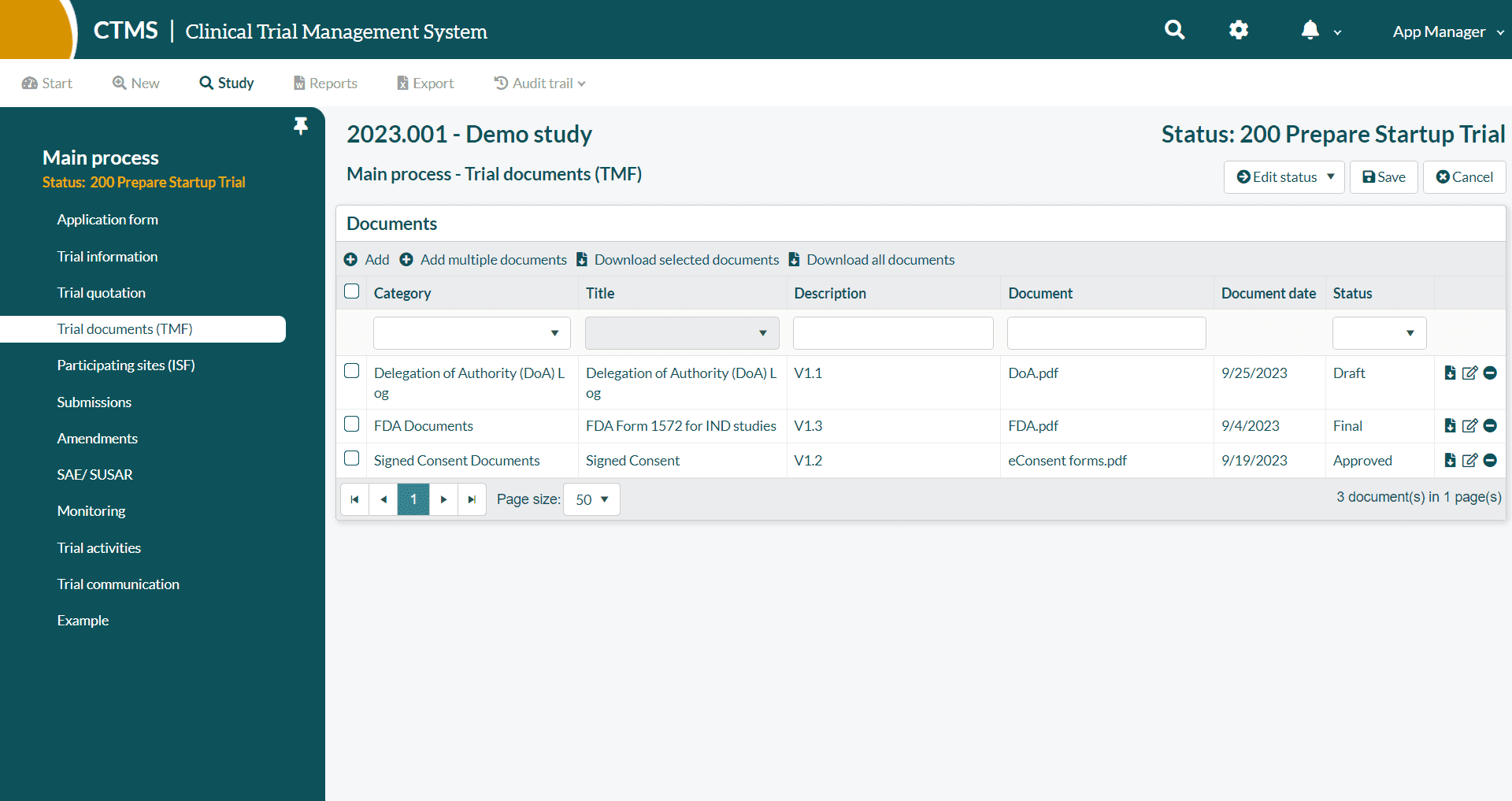
ResearchManager, an example of CTMS software | Image source
Medical research software accelerates the process of scientific investigation in the field of healthcare. This healthcare software is designed to enhance the collection, analysis, and interpretation of complex medical data.
It serves as an invaluable resource for researchers and scientists; it provides them with advanced tools and capabilities to uncover medical insights, conduct experiments, and manage and analyze vast datasets, from genomics and clinical trials to epidemiological studies.
8.1. Clinical trials management systems (CTMS)
A Clinical Trial Management System (CTMS) is a software program used to manage the various aspects of running a clinical trial. These trials test the safety and effectiveness of new drugs or treatments on people.
The CTMS helps to streamline the process by providing a central location to track all the information related to the trial, such as participant information, study protocols and documents, regulatory approvals, data collection, or financial management.
8.2. Laboratory information management systems (LIMS)
A Laboratory Information Management System (LIMS) is a software solution designed to manage samples, data, and workflows in a laboratory setting.
It acts as a central repository for all laboratory information, automating workflows, enhancing efficiency, and guaranteeing data validity.
LIMS are used in various laboratories, including:
- Environmental labs
- Pharmaceutical labs
- Food and beverage labs
- Chemical labs
- Clinical labs
9. Regulatory and compliance software
9.1. Compliance management software
Compliance management software is a digital tool designed to streamline and simplify the process of adhering to healthcare regulations for hospitals, clinics, and other healthcare providers.
These regulations can be numerous and complex, covering patient privacy (HIPAA), billing practices, and security measures.
9.2. Quality management systems (QMS)
A Quality Management System (QMS) in healthcare software refers to a framework that ensures the software is designed, developed, and implemented in a way that prioritizes patient safety and overall effectiveness. It’s essentially a set of policies, procedures, and processes that guide the entire lifecycle of the software, from conception to deployment.
Here’s a breakdown of why QMS is crucial in healthcare software:
Strict regulations: The healthcare industry adheres to rigorous regulations to guarantee patient safety. A QMS ensures the software complies with these standards, such as FDA regulations or ISO 13485 for medical devices.
Improved processes: By establishing standardized procedures, a QMS streamlines workflows and promotes consistency in software development. This reduces errors and inefficiencies.
Better decision-making: A QMS facilitates data collection and analysis, allowing healthcare providers to make informed decisions about the software’s effectiveness and identify areas for improvement.
9.3. Risk management software
Risk management software is a crucial tool for healthcare organizations to identify, analyze, and mitigate risks associated with patient care, staff safety, and overall business operations. It essentially functions as a command center for all your healthcare risk management efforts.
Building an innovative Linguistic Quality Assurance app in just 8 weeks
Ensuring that medical translations meet stringent quality standards necessary for compliance in healthcare communications
Learn More
What is the most popular type of healthcare software?
The most popular type of healthcare software is Electronic Health Records (EHR) systems, as they are the most widespread. Other common types include medical practice management software (MPMS) and telemedicine software.
What are the most popular medical software systems?
The healthcare industry relies on a diverse toolbox of medical software. Let’s explore some of the most widely used ones in 2025.
- Epic: Epic is known for its comprehensive EHR system, which is widely used in large hospitals and health systems. It offers a range of features, including clinical documentation, patient scheduling, and revenue cycle management. Epic is particularly noted for its robust interoperability and data-sharing capabilities.
- Cerner: Another leader in the industry, Cerner provides a scalable solution for large health networks. Its system covers various clinical tasks such as patient registration, appointment scheduling, electronic medical records, and billing. Cerner is designed to integrate seamlessly with lab management systems, pharmacy systems, and radiology information systems.
- Athenahealth: Best for large enterprises, Athenahealth combines EHR with practice management and patient engagement tools. It offers features such as telehealth, data analytics, and revenue cycle management, making it a comprehensive choice for healthcare providers looking to streamline administrative and clinical workflows.
- eClinicalWorks: Known for its easy navigation and customization, eClinicalWorks offers a cloud-based platform that includes EHR, practice management, telehealth, and patient engagement tools. It also provides robust analytics and reporting features.
- NextGen Healthcare: Specifically designed for ambulatory practices. NextGen offers solutions that cover clinical care, billing, and patient engagement. It integrates well with lab management systems and electronic prescription services–it’s a strong choice for outpatient care providers.
- CareCloud: CareCloud is praised for its user-friendly interface and comprehensive practice management capabilities. It includes features like real-time insurance eligibility verification, claim tracking, and customizable charting options.
- RXNT: RXNT is cost-effective and includes essential features such as medical billing, revenue cycle management, e-prescribing, and lab integrations. It is particularly noted for its ease of setup and user-friendly mobile application.
- Petal: Best for enhancing patient-doctor communication, Petal offers tools for appointment management and secure messaging, integrating smoothly with existing EMR systems to facilitate better patient interactions.
- TigerConnect: This platform excels in secure healthcare messaging, enabling real-time, encrypted communication among healthcare teams. It integrates with other healthcare applications to ensure comprehensive data security and efficient communication.
- KanTime: Ideal for home healthcare management, KanTime covers clinical documentation, billing, scheduling, and regulatory compliance, providing an all-in-one solution for home healthcare organizations.
When do you need custom medical software?
Telehealth and telemedicine existed well before the COVID-19 pandemic, but it wasn’t until then that they saw a real boom. The world of medical software is dynamically expanding to meet the evolving needs of healthcare providers and patients. In this dynamic environment, refined healthcare software development methodologies are pivotal.
“If you’re a healthcare provider looking for a medical software system, you should be able to find a fit in the above-mentioned examples. However, if you operate in a very narrow or novel niche, the solution that’s right for your organization might not exist yet. In this case, it’s beneficial to build a super-personalized software system tailored to your specific needs.
We have experience developing custom patient portals and other medical software types. Schedule a call or send us a message, and we’ll get back to you with a custom healthcare software proposal.